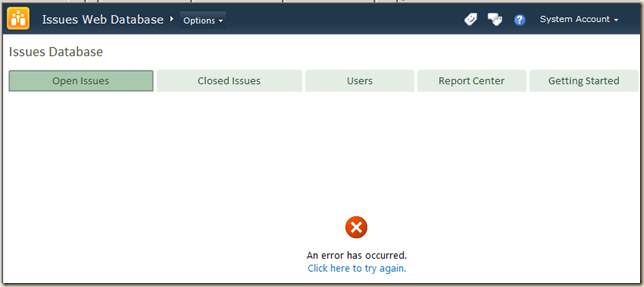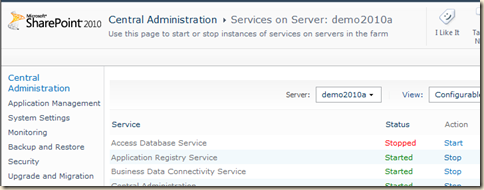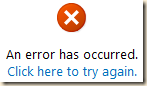I have not created a book list in quite a while and needed to put together an updated SharePoint 2010 book list for the folks who attend my classes. This list is not complete and unless otherwise noted only contains books I have personally reviewed.
Let me know of there are any other books you think I should review and possibly add to this list…
Categories of books below:
- SharePoint 2010- “the big picture” / overview / understanding
- SharePoint 2010 End Users / Site Owners / Power Users
- SharePoint 2010 Administrator
- SharePoint 2010 Developer
- SharePoint 2010 Governance
SharePoint 2010 - “the big picture” / overview / understanding
Essential SharePoint 2010: Overview, Governance, and Planning (Addison-Wesley Microsoft Technology Series)
This book is for anyone wanting to find out what SharePoint can do. It's sometimes described as the book to give to your manager who knows nothing about SharePoint and wants to know what it can do while not having to learn every detail about how to do it.
SharePoint 2010 End Users / Site Owners / Power Users
SharePoint End User
SharePoint 2010 How-To
Click here for my review of this book.
SharePoint Workflows
SharePoint 2010 Workflows in Action
Includes both SharePoint Designer and Visual Studio workflow topics.
SharePoint Designer
Microsoft SharePoint Designer 2010 Step by Step (Step by Step (Microsoft))
SharePoint Branding and Customization
My book of course!
SharePoint 2007 and 2010 Customization for the Site Owner
This book is designed to get you started in customizing your SharePoint site with the tools you have readily at hand. This book has complete copy and paste solutions, and it also shows how each solution was crafted and how it works. After working through a few of the customizations and picking up some basic skills, you can start to figure out how SharePoint has been put together and start creating your own customizations.
SharePoint 2010 branding in practice: a guide for web developers
Click here for my review of this book.
SharePoint and InfoPath
Designing Forms for SharePoint and InfoPath: Using InfoPath Designer 2010 (2nd Edition) (Microsoft .NET Development Series)
SharePoint 2010 Administrator
These include books for everyday use and for certification prep.
(1) = I supply this book with my “SharePoint 2010 Certification Bootcamp for Administrators” class.
SharePoint Administration
Mastering Microsoft SharePoint Foundation 2010 (1)
(1)
Click here for my review of this book.
Microsoft SharePoint 2010 Administrator's Companion (1)
(1)
Essential SharePoint 2010: Overview, Governance, and Planning (Addison-Wesley Microsoft Technology Series) (1)
(1) This book is for anyone wanting to find out what SharePoint can do. It's sometimes described as the book to give to your manager who knows nothing about SharePoint and wants to know what it can do while not having to learn every detail about how to do it.
SharePoint and PowerShell
Automating SharePoint 2010 with Windows PowerShell 2.0
Excellent book! Over 700 pages on both PowerShell for SharePoint and "got to knows" about administration. If you are building multiple farms, finding yourself doing the same thing over and over again, or creating a scripts for a disaster recovery plan, then you need this book!
SharePoint 2010 Developer
These include books for everyday use and for certification prep.
(2) = I supply this book with my “SharePoint 2010 Certification Bootcamp for Developers” class.
SharePoint Development
SharePoint 2010 Development with Visual Studio 2010 (Microsoft .NET Development Series) (2)
(2)
Professional SharePoint 2010 Development (Wrox Programmer to Programmer) (2)
(2)
Inside Microsoft SharePoint 2010 (2)
(2)
SharePoint Workflows
SharePoint 2010 Workflows in Action (2)
(2)
Includes both SharePoint Designer and Visual Studio workflow topics.
SharePoint Governance
SharePoint Deployment and Governance Using COBIT 4.1: A Practical Approach
Click here to read an excerpt of this book on TechNet.
.