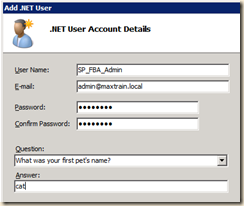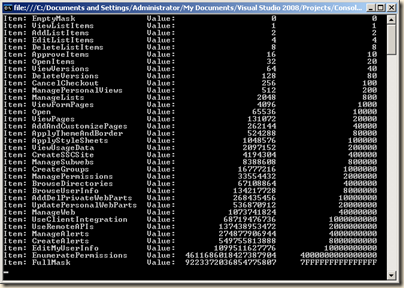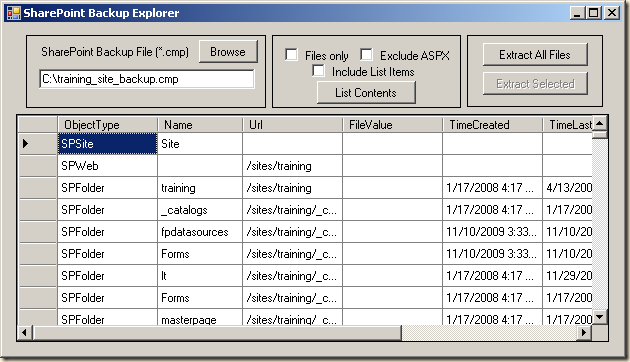(2007 version here: http://techtrainingnotes.blogspot.com/2010/01/sharepoint-2007-assemblies-and.html)
You see a sample of code on the web… you copy and paste it exactly… and you get red “squiggles” everywhere, and an error like:
“The type or namespace name 'SPabc' could not be found (are you missing a using directive or an assembly reference?)”
You are missing a reference! You do a help or web search and find the namespace it belongs to. Cool… which assembly contains that namespace, which one do you reference???
So, here is a list of SharePoint 2010 assemblies and namespaces (from Beta2). There are two tables, one sorted on Assembly and the other on Namespace. Note that some namespaces occur in more than one assembly.
These are the assemblies I checked…
Not in Visual Studio’s “Add Reference”:
1 = Located in C:\Program Files\Common Files\Microsoft Shared\Web Server Extensions\14\ISAPI|
| Namespace and DLL name | Name in Visual Studio “Add Reference” |
| Microsoft.BusinessData | Microsoft® SharePoint® Foundation Business Data |
| Microsoft.Office.DocumentManagement | 1 |
| Microsoft.Office.Excel.Server.Udf | Excel Services UDF Framework |
| Microsoft.Office.Excel.Server.WebServices | 1 |
| Microsoft.Office.Policy | 1 |
| Microsoft.Office.SecureStoreService.Server.Security | Microsoft Office Secure Store Service Security |
| Microsoft.Office.Server | 1 |
| Microsoft.Office.Server.Search | 1 |
| Microsoft.Office.Server.UserProfiles | 1 |
| Microsoft.Office.SharePoint.ClientExtensions | 1 |
| Microsoft.Office.Word.Server | 1 |
| Microsoft.Office.Workflow.Actions | 1 |
| Microsoft.Office.Workflow.Tasks | Microsoft Office DLC task utility |
| Microsoft.SharePoint | Microsoft.SharePoint |
| Microsoft.SharePoint.Client | Microsoft.SharePoint.Client |
| Microsoft.SharePoint.Client.Runtime | Microsoft.SharePoint.Client.Runtime |
| Microsoft.SharePoint.Portal | 1 |
| Microsoft.SharePoint.Publishing | 1 |
| Microsoft.SharePoint.Search | Microsoft® SharePoint® Server Search |
| Microsoft.SharePoint.Search.Extended.Administration | Microsoft.SharePoint.Search.Extended.Administration |
| ….Search.Extended.Administration.Common | ….Search.Extended.Administration.Common |
| ….Search.Extended.Administration.ResourceStorage | ….Search.Extended.Administration.ResourceStorage |
| Microsoft.SharePoint.Search.Extended.Query | SearchAPI |
| Microsoft.SharePoint.Security | Microsoft.SharePoint.Security |
| Microsoft.SharePoint.Taxonomy | Microsoft.SharePoint.Taxonomy |
| Microsoft.SharePoint.WorkflowActions | Microsoft.SharePoint.WorkflowActions |
| Microsoft.Web.CommandUI | Microsoft.Web.CommandUI |
I did not include Microsoft.SharePoint.Linq as there is a missing assembly in the beta that Linq refers to.
Sorted by Assembly:
| Assembly | Namespace |
| Microsoft.BusinessData | Microsoft.BusinessData.Infrastructure |
| Microsoft.BusinessData | Microsoft.BusinessData.Infrastructure.Collections |
| Microsoft.BusinessData | Microsoft.BusinessData.Infrastructure.SecureStore |
| Microsoft.BusinessData | Microsoft.BusinessData.Infrastructure.Throttle |
| Microsoft.BusinessData | Microsoft.BusinessData.MetadataModel |
| Microsoft.BusinessData | Microsoft.BusinessData.MetadataModel.Collections |
| Microsoft.BusinessData | Microsoft.BusinessData.Offlining |
| Microsoft.BusinessData | Microsoft.BusinessData.Runtime |
| Microsoft.BusinessData | Microsoft.BusinessData.SystemSpecific |
| Microsoft.BusinessData | Microsoft.BusinessData.SystemSpecific.Wcf |
| Microsoft.Office.DocumentManagement | Microsoft.Office.DocumentManagement |
| Microsoft.Office.DocumentManagement | Microsoft.Office.DocumentManagement.DocSite |
| Microsoft.Office.DocumentManagement | Microsoft.Office.DocumentManagement.DocumentSets |
| Microsoft.Office.DocumentManagement | Microsoft.Office.DocumentManagement.Internal |
| Microsoft.Office.DocumentManagement | Microsoft.Office.DocumentManagement.MetadataNavigation |
| Microsoft.Office.DocumentManagement | Microsoft.Office.Server.WebControls |
| Microsoft.Office.Excel.Server.Udf | Microsoft.Office.Excel.Server.Udf |
| Microsoft.Office.Excel.Server.WebServices | Microsoft.Office.Excel.Server.WebServices |
| Microsoft.Office.Policy | Microsoft.Office.DocumentManagement |
| Microsoft.Office.Policy | Microsoft.Office.DocumentManagement.Server |
| Microsoft.Office.Policy | Microsoft.Office.DocumentManagement.WebControls |
| Microsoft.Office.Policy | Microsoft.Office.RecordsManagement.Controls |
| Microsoft.Office.Policy | Microsoft.Office.RecordsManagement.Holds |
| Microsoft.Office.Policy | Microsoft.Office.RecordsManagement.InformationPolicy |
| Microsoft.Office.Policy | Microsoft.Office.RecordsManagement.Internal |
| Microsoft.Office.Policy | Microsoft.Office.RecordsManagement.OfficialFileWSProxy |
| Microsoft.Office.Policy | Microsoft.Office.RecordsManagement.PolicyFeatures |
| Microsoft.Office.Policy | Microsoft.Office.RecordsManagement.RecordsRepository |
| Microsoft.Office.Policy | Microsoft.Office.RecordsManagement.RecordsRepository.Internal |
| Microsoft.Office.Policy | Microsoft.Office.RecordsManagement.Reporting |
| Microsoft.Office.Policy | Microsoft.Office.RecordsManagement.SearchAndProcess |
| Microsoft.Office.Policy | Microsoft.Office.Server.DLC.Upgrade |
| Microsoft.Office.Policy | Microsoft.Office.Workflow |
| Microsoft.Office.Policy | Microsoft.SharePoint.WorkflowUtil |
| Microsoft.Office.SecureStoreService.Server.Security | Microsoft.Office.SecureStoreService.Server.Security |
| Microsoft.Office.Server | Microsoft.Office.Server |
| Microsoft.Office.Server | Microsoft.Office.Server.Administration |
| Microsoft.Office.Server | Microsoft.Office.Server.Auditing |
| Microsoft.Office.Server | Microsoft.Office.Server.Cabinet |
| Microsoft.Office.Server | Microsoft.Office.Server.CommandLine |
| Microsoft.Office.Server | Microsoft.Office.Server.Data |
| Microsoft.Office.Server | Microsoft.Office.Server.Diagnostics |
| Microsoft.Office.Server | Microsoft.Office.Server.Diagnostics.ULSEventTemplates |
| Microsoft.Office.Server | Microsoft.Office.Server.EvaluatorModeProvisioning |
| Microsoft.Office.Server | Microsoft.Office.Server.Infrastructure |
| Microsoft.Office.Server | Microsoft.Office.Server.Internal |
| Microsoft.Office.Server | Microsoft.Office.Server.Internal.Resources |
| Microsoft.Office.Server | Microsoft.Office.Server.Metabase |
| Microsoft.Office.Server | Microsoft.Office.Server.Monitoring |
| Microsoft.Office.Server | Microsoft.Office.Server.ObjectCache |
| Microsoft.Office.Server | Microsoft.Office.Server.Search.PortalCrawl |
| Microsoft.Office.Server | Microsoft.Office.Server.Security |
| Microsoft.Office.Server | Microsoft.Office.Server.Upgrade |
| Microsoft.Office.Server | Microsoft.Office.Server.Utilities |
| Microsoft.Office.Server | Microsoft.Office.Server.Utilities.Security |
| Microsoft.Office.Server | Microsoft.Office.Server.Utilities.Win32 |
| Microsoft.Office.Server | Microsoft.Office.Server.WebControls |
| Microsoft.Office.Server.Search | <CppImplementationDetails> |
| Microsoft.Office.Server.Search | <CrtImplementationDetails> |
| Microsoft.Office.Server.Search | ATL |
| Microsoft.Office.Server.Search | ATL.?HKeyFromString@CRegParser@ATL@@$$FKAPEAUHKEY__@@PEA_W@Z.__l2 |
| Microsoft.Office.Server.Search | ATL.?VTFromRegType@CRegParser@ATL@@$$FKAHPEB_WAEAG@Z.__l2 |
| Microsoft.Office.Server.Search | ATL._ATL_SAFE_ALLOCA_IMPL |
| Microsoft.Office.Server.Search | ATL.<AtlImplementationDetails> |
| Microsoft.Office.Server.Search | BihConsumerInterop |
| Microsoft.Office.Server.Search | Define_the_symbol__ATL_MIXED |
| Microsoft.Office.Server.Search | FastSerialization |
| Microsoft.Office.Server.Search | Inconsistent_definition_of_symbol__ATL_MIXED |
| Microsoft.Office.Server.Search | Microsoft.Office.Server.Search |
| Microsoft.Office.Server.Search | Microsoft.Office.Server.Search.Administration |
| Microsoft.Office.Server.Search | Microsoft.Office.Server.Search.Administration.CommandLine |
| Microsoft.Office.Server.Search | Microsoft.Office.Server.Search.Administration.Health |
| Microsoft.Office.Server.Search | Microsoft.Office.Server.Search.Administration.MSSITLB |
| Microsoft.Office.Server.Search | Microsoft.Office.Server.Search.Administration.NotesWebServiceWrapper |
| Microsoft.Office.Server.Search | Microsoft.Office.Server.Search.Administration.Security |
| Microsoft.Office.Server.Search | Microsoft.Office.Server.Search.Administration.TopologyExport |
| Microsoft.Office.Server.Search | Microsoft.Office.Server.Search.Cmdlet |
| Microsoft.Office.Server.Search | Microsoft.Office.Server.Search.Extended.Administration.Common |
| Microsoft.Office.Server.Search | Microsoft.Office.Server.Search.Extended.Administration.Facade |
| Microsoft.Office.Server.Search | Microsoft.Office.Server.Search.Extended.Administration.Internal.UI |
| Microsoft.Office.Server.Search | Microsoft.Office.Server.Search.Extended.Query.Internal.UI |
| Microsoft.Office.Server.Search | Microsoft.Office.Server.Search.Internal |
| Microsoft.Office.Server.Search | Microsoft.Office.Server.Search.Internal.Administration |
| Microsoft.Office.Server.Search | Microsoft.Office.Server.Search.Internal.Protocols |
| Microsoft.Office.Server.Search | Microsoft.Office.Server.Search.Internal.Protocols.PeopleSoapProxy |
| Microsoft.Office.Server.Search | Microsoft.Office.Server.Search.Internal.Protocols.SharePoint2001 |
| Microsoft.Office.Server.Search | Microsoft.Office.Server.Search.Internal.Protocols.SharePoint2003 |
| Microsoft.Office.Server.Search | Microsoft.Office.Server.Search.Internal.Protocols.SharePoint2006 |
| Microsoft.Office.Server.Search | Microsoft.Office.Server.Search.Internal.Protocols.SharePointPortal2003 |
| Microsoft.Office.Server.Search | Microsoft.Office.Server.Search.Internal.Protocols.SiteData |
| Microsoft.Office.Server.Search | Microsoft.Office.Server.Search.Internal.Protocols.SPSCrawl |
| Microsoft.Office.Server.Search | Microsoft.Office.Server.Search.Internal.UI |
| Microsoft.Office.Server.Search | Microsoft.Office.Server.Search.Internal.UI.CentralAdmin |
| Microsoft.Office.Server.Search | Microsoft.Office.Server.Search.Internal.UI.WebControls |
| Microsoft.Office.Server.Search | Microsoft.Office.Server.Search.MobileControls |
| Microsoft.Office.Server.Search | Microsoft.Office.Server.Search.Monitoring |
| Microsoft.Office.Server.Search | Microsoft.Office.Server.Search.Query |
| Microsoft.Office.Server.Search | Microsoft.Office.Server.Search.Query.Common |
| Microsoft.Office.Server.Search | Microsoft.Office.Server.Search.Query.Gateway |
| Microsoft.Office.Server.Search | Microsoft.Office.Server.Search.Query.LanguageResources |
| Microsoft.Office.Server.Search | Microsoft.Office.Server.Search.Upgrade |
| Microsoft.Office.Server.Search | Microsoft.Office.Server.Search.WebControls |
| Microsoft.Office.Server.Search | Microsoft.Search |
| Microsoft.Office.Server.Search | Microsoft.Search.Administration.CommandLine |
| Microsoft.Office.Server.Search | Microsoft.Search.Administration.Security |
| Microsoft.Office.Server.Search | Microsoft.Search.Server |
| Microsoft.Office.Server.Search | Microsoft.Search.Server.comadmin |
| Microsoft.Office.Server.Search | Microsoft.Search.Upgrade |
| Microsoft.Office.Server.Search | Microsoft.SharePoint.Portal.Search |
| Microsoft.Office.Server.Search | Microsoft.SharePoint.Portal.Search.Admin.WebControls |
| Microsoft.Office.Server.Search | Microsoft.SharePoint.Portal.WebControls |
| Microsoft.Office.Server.Search | System.Collections.Generic |
| Microsoft.Office.Server.Search | System.Diagnostics |
| Microsoft.Office.Server.Search | System.Diagnostics.Events |
| Microsoft.Office.Server.Search | Utilities |
| Microsoft.Office.Server.Search | vc_attributes |
| Microsoft.Office.Server.UserProfiles | Microsoft.Office.Server |
| Microsoft.Office.Server.UserProfiles | Microsoft.Office.Server.ActivityFeed |
| Microsoft.Office.Server.UserProfiles | Microsoft.Office.Server.Administration |
| Microsoft.Office.Server.UserProfiles | Microsoft.Office.Server.Audience |
| Microsoft.Office.Server.UserProfiles | Microsoft.Office.Server.CommandLine |
| Microsoft.Office.Server.UserProfiles | Microsoft.Office.Server.Infrastructure |
| Microsoft.Office.Server.UserProfiles | Microsoft.Office.Server.Security |
| Microsoft.Office.Server.UserProfiles | Microsoft.Office.Server.SocialData |
| Microsoft.Office.Server.UserProfiles | Microsoft.Office.Server.Upgrade |
| Microsoft.Office.Server.UserProfiles | Microsoft.Office.Server.UserProfiles |
| Microsoft.Office.Server.UserProfiles | Microsoft.Office.Server.UserProfiles.Cache |
| Microsoft.Office.Server.UserProfiles | Microsoft.Office.Server.UserProfiles.PowerShell |
| Microsoft.Office.Server.UserProfiles | Microsoft.Office.Server.WebControls |
| Microsoft.Office.Server.UserProfiles | Microsoft.Office.Server.WebControls.FieldTypes |
| Microsoft.Office.Server.UserProfiles | Microsoft.Office.Server.WebControls.UserProfileHelper |
| Microsoft.Office.SharePoint.ClientExtensions | Microsoft.Office.SharePoint.ClientExtensions |
| Microsoft.Office.SharePoint.ClientExtensions | Microsoft.Office.SharePoint.ClientExtensions.Deployment |
| Microsoft.Office.SharePoint.ClientExtensions | Microsoft.Office.SharePoint.ClientExtensions.Publishing |
| Microsoft.Office.SharePoint.ClientExtensions | Microsoft.Office.SharePoint.ClientExtensions.SecureStoreAdministration |
| Microsoft.Office.SharePoint.ClientExtensions | Microsoft.Office.SharePoint.ClientExtensions.SecureStoreSetCredentialsPages |
| Microsoft.Office.SharePoint.ClientExtensions | Microsoft.Office.SharePoint.ClientExtensions.TenantSecureStoreAdministration |
| Microsoft.Office.SharePoint.ClientExtensions | Microsoft.Office.SharePoint.ClientExtensions.WebControls |
| Microsoft.Office.Word.Server | Microsoft.Office.Word.Server |
| Microsoft.Office.Word.Server | Microsoft.Office.Word.Server.AdminUI |
| Microsoft.Office.Word.Server | Microsoft.Office.Word.Server.Conversions |
| Microsoft.Office.Word.Server | Microsoft.Office.Word.Server.Powershell |
| Microsoft.Office.Word.Server | Microsoft.Office.Word.Server.Service |
| Microsoft.Office.Word.Server | Microsoft.Office.Word.Server.Service.Messages |
| Microsoft.Office.Workflow.Actions | Microsoft.Office.Workflow |
| Microsoft.Office.Workflow.Actions | Microsoft.Office.Workflow.Actions |
| Microsoft.Office.Workflow.Actions | Microsoft.SharePoint.WorkflowUtil |
| Microsoft.Office.Workflow.Tasks | Microsoft.Office.Workflow |
| Microsoft.Office.Workflow.Tasks | Microsoft.Office.Workflow.Utility |
| Microsoft.Office.Workflow.Tasks | Microsoft.SharePoint.WorkflowUtil |
| Microsoft.SharePoint | Microsoft.BusinessData |
| Microsoft.SharePoint | Microsoft.SharePoint |
| Microsoft.SharePoint | Microsoft.SharePoint.Administration |
| Microsoft.SharePoint | Microsoft.SharePoint.Administration.AccessControl |
| Microsoft.SharePoint | Microsoft.SharePoint.Administration.Backup |
| Microsoft.SharePoint | Microsoft.SharePoint.Administration.Claims |
| Microsoft.SharePoint | Microsoft.SharePoint.Administration.Health |
| Microsoft.SharePoint | Microsoft.SharePoint.ApplicationPages.Calendar |
| Microsoft.SharePoint | Microsoft.SharePoint.ApplicationPages.Calendar.Exchange |
| Microsoft.SharePoint | Microsoft.SharePoint.ApplicationPages.PickerQuery |
| Microsoft.SharePoint | Microsoft.SharePoint.ApplicationPages.WebControls |
| Microsoft.SharePoint | Microsoft.SharePoint.ApplicationRuntime |
| Microsoft.SharePoint | Microsoft.SharePoint.Applications.GroupBoard |
| Microsoft.SharePoint | Microsoft.SharePoint.Applications.GroupBoard.MobileControls |
| Microsoft.SharePoint | Microsoft.SharePoint.Applications.GroupBoard.Utilities |
| Microsoft.SharePoint | Microsoft.SharePoint.Applications.GroupBoard.WebControls |
| Microsoft.SharePoint | Microsoft.SharePoint.Applications.GroupBoard.WebPartPages |
| Microsoft.SharePoint | Microsoft.SharePoint.BusinessData.Administration |
| Microsoft.SharePoint | Microsoft.SharePoint.BusinessData.Infrastructure |
| Microsoft.SharePoint | Microsoft.SharePoint.BusinessData.Infrastructure.Collections |
| Microsoft.SharePoint | Microsoft.SharePoint.BusinessData.MetadataModel |
| Microsoft.SharePoint | Microsoft.SharePoint.BusinessData.MetadataModel.Collections |
| Microsoft.SharePoint | Microsoft.SharePoint.BusinessData.MetadataModel.Constants |
| Microsoft.SharePoint | Microsoft.SharePoint.BusinessData.MetadataModel.Dynamic |
| Microsoft.SharePoint | Microsoft.SharePoint.BusinessData.MetadataModel.Static |
| Microsoft.SharePoint | Microsoft.SharePoint.BusinessData.MetadataModel.Static.DataAccess |
| Microsoft.SharePoint | Microsoft.SharePoint.BusinessData.Offlining |
| Microsoft.SharePoint | Microsoft.SharePoint.BusinessData.Parser |
| Microsoft.SharePoint | Microsoft.SharePoint.BusinessData.Runtime |
| Microsoft.SharePoint | Microsoft.SharePoint.BusinessData.SharedService |
| Microsoft.SharePoint | Microsoft.SharePoint.BusinessData.SharedService.Structs.ExtensionMethods |
| Microsoft.SharePoint | Microsoft.SharePoint.BusinessData.SystemSpecific |
| Microsoft.SharePoint | Microsoft.SharePoint.BusinessData.SystemSpecific.Db |
| Microsoft.SharePoint | Microsoft.SharePoint.BusinessData.SystemSpecific.DotNetAssembly |
| Microsoft.SharePoint | Microsoft.SharePoint.BusinessData.SystemSpecific.Wcf |
| Microsoft.SharePoint | Microsoft.SharePoint.BusinessData.SystemSpecific.WebService |
| Microsoft.SharePoint | Microsoft.SharePoint.BusinessData.Upgrade |
| Microsoft.SharePoint | Microsoft.SharePoint.Calculation |
| Microsoft.SharePoint | Microsoft.SharePoint.Client |
| Microsoft.SharePoint | Microsoft.SharePoint.CoordinatedStreamBuffer |
| Microsoft.SharePoint | Microsoft.SharePoint.Deployment |
| Microsoft.SharePoint | Microsoft.SharePoint.Diagnostics |
| Microsoft.SharePoint | Microsoft.SharePoint.Diagnostics.ULSEventTemplates |
| Microsoft.SharePoint | Microsoft.SharePoint.DirectorySoap |
| Microsoft.SharePoint | Microsoft.SharePoint.Dsp |
| Microsoft.SharePoint | Microsoft.SharePoint.EmailIntegration |
| Microsoft.SharePoint | Microsoft.SharePoint.Help |
| Microsoft.SharePoint | Microsoft.SharePoint.Help.Constants |
| Microsoft.SharePoint | Microsoft.SharePoint.Help.Search |
| Microsoft.SharePoint | Microsoft.SharePoint.IdentityModel |
| Microsoft.SharePoint | Microsoft.SharePoint.JSGrid |
| Microsoft.SharePoint | Microsoft.SharePoint.JsonUtilities |
| Microsoft.SharePoint | Microsoft.SharePoint.Library |
| Microsoft.SharePoint | Microsoft.SharePoint.Meetings |
| Microsoft.SharePoint | Microsoft.SharePoint.Metabase |
| Microsoft.SharePoint | Microsoft.SharePoint.MobileControls |
| Microsoft.SharePoint | Microsoft.SharePoint.MobileMessage |
| Microsoft.SharePoint | Microsoft.SharePoint.Navigation |
| Microsoft.SharePoint | Microsoft.SharePoint.RBSWrapper |
| Microsoft.SharePoint | Microsoft.SharePoint.SoapServer |
| Microsoft.SharePoint | Microsoft.SharePoint.StsAdmin |
| Microsoft.SharePoint | Microsoft.SharePoint.Upgrade |
| Microsoft.SharePoint | Microsoft.SharePoint.UserCode |
| Microsoft.SharePoint | Microsoft.SharePoint.Utilities |
| Microsoft.SharePoint | Microsoft.SharePoint.Utilities.Cab |
| Microsoft.SharePoint | Microsoft.SharePoint.Utilities.SimpleParsers |
| Microsoft.SharePoint | Microsoft.SharePoint.Utilities.SqlTrace |
| Microsoft.SharePoint | Microsoft.SharePoint.Utilities.Syndication |
| Microsoft.SharePoint | Microsoft.SharePoint.Utilities.ThemingParser |
| Microsoft.SharePoint | Microsoft.SharePoint.Utilities.Win32 |
| Microsoft.SharePoint | Microsoft.SharePoint.WebControls |
| Microsoft.SharePoint | Microsoft.SharePoint.WebPartPages |
| Microsoft.SharePoint | Microsoft.SharePoint.WebPartPages.Communication |
| Microsoft.SharePoint | Microsoft.SharePoint.Win32 |
| Microsoft.SharePoint | Microsoft.SharePoint.Workflow |
| Microsoft.SharePoint | Microsoft.SharePoint.WorkflowUtil |
| Microsoft.SharePoint | Microsoft.Xslt |
| Microsoft.SharePoint.Client | Microsoft.SharePoint.Client |
| Microsoft.SharePoint.Client | Microsoft.SharePoint.Client.Utilities |
| Microsoft.SharePoint.Client | Microsoft.SharePoint.Client.WebParts |
| Microsoft.SharePoint.Client | Microsoft.SharePoint.Client.Workflow |
| Microsoft.SharePoint.Client.Runtime | Microsoft.SharePoint.Client |
| Microsoft.SharePoint.Client.Runtime | Microsoft.SharePoint.Client.Application |
| Microsoft.SharePoint.Portal | Microsoft.Office.Server.ApplicationRegistry.Administration |
| Microsoft.SharePoint.Portal | Microsoft.Office.Server.ApplicationRegistry.Infrastructure |
| Microsoft.SharePoint.Portal | Microsoft.Office.Server.ApplicationRegistry.MetadataModel |
| Microsoft.SharePoint.Portal | Microsoft.Office.Server.ApplicationRegistry.MetadataModel.DataAccess |
| Microsoft.SharePoint.Portal | Microsoft.Office.Server.ApplicationRegistry.Runtime |
| Microsoft.SharePoint.Portal | Microsoft.Office.Server.ApplicationRegistry.Search |
| Microsoft.SharePoint.Portal | Microsoft.Office.Server.ApplicationRegistry.SharedService |
| Microsoft.SharePoint.Portal | Microsoft.Office.Server.ApplicationRegistry.SystemSpecific.Db |
| Microsoft.SharePoint.Portal | Microsoft.Office.Server.ApplicationRegistry.SystemSpecific.WebService |
| Microsoft.SharePoint.Portal | Microsoft.Office.Server.ApplicationRegistry.Upgrade |
| Microsoft.SharePoint.Portal | Microsoft.Office.Server.ApplicationRegistry.WebService |
| Microsoft.SharePoint.Portal | Microsoft.Office.Server.UserProfiles |
| Microsoft.SharePoint.Portal | Microsoft.SharePoint.Cmdlet |
| Microsoft.SharePoint.Portal | Microsoft.SharePoint.Portal |
| Microsoft.SharePoint.Portal | Microsoft.SharePoint.Portal.Administration |
| Microsoft.SharePoint.Portal | Microsoft.SharePoint.Portal.Analytics |
| Microsoft.SharePoint.Portal | Microsoft.SharePoint.Portal.Analytics.UI |
| Microsoft.SharePoint.Portal | Microsoft.SharePoint.Portal.Audience.AdminUI |
| Microsoft.SharePoint.Portal | Microsoft.SharePoint.Portal.ClaimProviders |
| Microsoft.SharePoint.Portal | Microsoft.SharePoint.Portal.Collections |
| Microsoft.SharePoint.Portal | Microsoft.SharePoint.Portal.Diagnostics |
| Microsoft.SharePoint.Portal | Microsoft.SharePoint.Portal.Infrastructure |
| Microsoft.SharePoint.Portal | Microsoft.SharePoint.Portal.Integration |
| Microsoft.SharePoint.Portal | Microsoft.SharePoint.Portal.Internal |
| Microsoft.SharePoint.Portal | Microsoft.SharePoint.Portal.MobileControls |
| Microsoft.SharePoint.Portal | Microsoft.SharePoint.Portal.Search |
| Microsoft.SharePoint.Portal | Microsoft.SharePoint.Portal.Search.PortalCrawl |
| Microsoft.SharePoint.Portal | Microsoft.SharePoint.Portal.Search.PortalCrawl.SoapServer |
| Microsoft.SharePoint.Portal | Microsoft.SharePoint.Portal.Security |
| Microsoft.SharePoint.Portal | Microsoft.SharePoint.Portal.ServerAdmin |
| Microsoft.SharePoint.Portal | Microsoft.SharePoint.Portal.SiteAdmin |
| Microsoft.SharePoint.Portal | Microsoft.SharePoint.Portal.SiteAdmin.General |
| Microsoft.SharePoint.Portal | Microsoft.SharePoint.Portal.SiteData |
| Microsoft.SharePoint.Portal | Microsoft.SharePoint.Portal.SiteDirectory |
| Microsoft.SharePoint.Portal | Microsoft.SharePoint.Portal.Topology |
| Microsoft.SharePoint.Portal | Microsoft.SharePoint.Portal.UserProfiles |
| Microsoft.SharePoint.Portal | Microsoft.SharePoint.Portal.UserProfiles.AdminUI |
| Microsoft.SharePoint.Portal | Microsoft.SharePoint.Portal.WebControls |
| Microsoft.SharePoint.Portal | Microsoft.SharePoint.Portal.WebControls.Alerts |
| Microsoft.SharePoint.Portal | Microsoft.SharePoint.Portal.WebControls.UserProfileHelper |
| Microsoft.SharePoint.Portal | Microsoft.SharePoint.Portal.WebControls.WSRPWebService |
| Microsoft.SharePoint.Publishing | Microsoft.Office.Server.Serialization |
| Microsoft.SharePoint.Publishing | Microsoft.Office.Workflow.Templates |
| Microsoft.SharePoint.Publishing | Microsoft.SharePoint.Publishing |
| Microsoft.SharePoint.Publishing | Microsoft.SharePoint.Publishing.Administration |
| Microsoft.SharePoint.Publishing | Microsoft.SharePoint.Publishing.Administration.WebServices |
| Microsoft.SharePoint.Publishing | Microsoft.SharePoint.Publishing.Cmdlet |
| Microsoft.SharePoint.Publishing | Microsoft.SharePoint.Publishing.Design.WebControls |
| Microsoft.SharePoint.Publishing | Microsoft.SharePoint.Publishing.Fields |
| Microsoft.SharePoint.Publishing | Microsoft.SharePoint.Publishing.Internal |
| Microsoft.SharePoint.Publishing | Microsoft.SharePoint.Publishing.Internal.Administration |
| Microsoft.SharePoint.Publishing | Microsoft.SharePoint.Publishing.Internal.CodeBehind |
| Microsoft.SharePoint.Publishing | Microsoft.SharePoint.Publishing.Internal.Converters |
| Microsoft.SharePoint.Publishing | Microsoft.SharePoint.Publishing.Internal.States |
| Microsoft.SharePoint.Publishing | Microsoft.SharePoint.Publishing.Internal.Upgrade |
| Microsoft.SharePoint.Publishing | Microsoft.SharePoint.Publishing.Internal.WebControls |
| Microsoft.SharePoint.Publishing | Microsoft.SharePoint.Publishing.Internal.Xml |
| Microsoft.SharePoint.Publishing | Microsoft.SharePoint.Publishing.Navigation |
| Microsoft.SharePoint.Publishing | Microsoft.SharePoint.Publishing.WebControls |
| Microsoft.SharePoint.Publishing | Microsoft.SharePoint.Publishing.WebControls.EditingMenuActions |
| Microsoft.SharePoint.Publishing | Microsoft.SharePoint.Publishing.WebServices |
| Microsoft.SharePoint.Search | <CppImplementationDetails> |
| Microsoft.SharePoint.Search | <CrtImplementationDetails> |
| Microsoft.SharePoint.Search | ATL |
| Microsoft.SharePoint.Search | ATL.?HKeyFromString@CRegParser@ATL@@$$FKAPEAUHKEY__@@PEA_W@Z.__l2 |
| Microsoft.SharePoint.Search | ATL.?VTFromRegType@CRegParser@ATL@@$$FKAHPEB_WAEAG@Z.__l2 |
| Microsoft.SharePoint.Search | ATL._ATL_SAFE_ALLOCA_IMPL |
| Microsoft.SharePoint.Search | ATL.<AtlImplementationDetails> |
| Microsoft.SharePoint.Search | BihConsumerInterop |
| Microsoft.SharePoint.Search | Define_the_symbol__ATL_MIXED |
| Microsoft.SharePoint.Search | Inconsistent_definition_of_symbol__ATL_MIXED |
| Microsoft.SharePoint.Search | Microsoft.Search |
| Microsoft.SharePoint.Search | Microsoft.Search.Administration.CommandLine |
| Microsoft.SharePoint.Search | Microsoft.Search.Administration.Security |
| Microsoft.SharePoint.Search | Microsoft.Search.Upgrade |
| Microsoft.SharePoint.Search | Microsoft.SharePoint.Search |
| Microsoft.SharePoint.Search | Microsoft.SharePoint.Search.Administration |
| Microsoft.SharePoint.Search | Microsoft.SharePoint.Search.Administration.CommandLine |
| Microsoft.SharePoint.Search | Microsoft.SharePoint.Search.Administration.MSSITLB |
| Microsoft.SharePoint.Search | Microsoft.SharePoint.Search.Cmdlet |
| Microsoft.SharePoint.Search | Microsoft.SharePoint.Search.Internal.Protocols |
| Microsoft.SharePoint.Search | Microsoft.SharePoint.Search.Internal.Protocols.PeopleSoapProxy |
| Microsoft.SharePoint.Search | Microsoft.SharePoint.Search.Internal.Protocols.SharePoint2001 |
| Microsoft.SharePoint.Search | Microsoft.SharePoint.Search.Internal.Protocols.SharePoint2003 |
| Microsoft.SharePoint.Search | Microsoft.SharePoint.Search.Internal.Protocols.SharePoint2006 |
| Microsoft.SharePoint.Search | Microsoft.SharePoint.Search.Internal.Protocols.SharePointPortal2003 |
| Microsoft.SharePoint.Search | Microsoft.SharePoint.Search.Internal.Protocols.SiteData |
| Microsoft.SharePoint.Search | Microsoft.SharePoint.Search.Internal.Protocols.SPSCrawl |
| Microsoft.SharePoint.Search | Microsoft.SharePoint.Search.Internal.UI |
| Microsoft.SharePoint.Search | Microsoft.SharePoint.Search.Internal.WebControls |
| Microsoft.SharePoint.Search | Microsoft.SharePoint.Search.Query |
| Microsoft.SharePoint.Search | Microsoft.SharePoint.Search.Query.LanguageResources |
| Microsoft.SharePoint.Search | Microsoft.SharePoint.Search.Upgrade |
| Microsoft.SharePoint.Search | Microsoft.SharePoint.Search.WebControls |
| Microsoft.SharePoint.Search | vc_attributes |
| Microsoft.SharePoint.Search.Extended.Administration | Microsoft.SharePoint.Search.Extended.Administration |
| Microsoft.SharePoint.Search.Extended.Administration | Microsoft.SharePoint.Search.Extended.Administration.Commandlets |
| Microsoft.SharePoint.Search.Extended.Administration | Microsoft.SharePoint.Search.Extended.Administration.Commandlets.Properties |
| Microsoft.SharePoint.Search.Extended.Administration | Microsoft.SharePoint.Search.Extended.Administration.Commandlets.Schema |
| Microsoft.SharePoint.Search.Extended.Administration | Microsoft.SharePoint.Search.Extended.Administration.Common |
| Microsoft.SharePoint.Search.Extended.Administration | Microsoft.SharePoint.Search.Extended.Administration.Content |
| Microsoft.SharePoint.Search.Extended.Administration | Microsoft.SharePoint.Search.Extended.Administration.Deployment |
| Microsoft.SharePoint.Search.Extended.Administration | Microsoft.SharePoint.Search.Extended.Administration.Exceptions |
| Microsoft.SharePoint.Search.Extended.Administration | Microsoft.SharePoint.Search.Extended.Administration.Keywords |
| Microsoft.SharePoint.Search.Extended.Administration | Microsoft.SharePoint.Search.Extended.Administration.Linguistics |
| Microsoft.SharePoint.Search.Extended.Administration | Microsoft.SharePoint.Search.Extended.Administration.Logging |
| Microsoft.SharePoint.Search.Extended.Administration | Microsoft.SharePoint.Search.Extended.Administration.ResourceStorage |
| Microsoft.SharePoint.Search.Extended.Administration | Microsoft.SharePoint.Search.Extended.Administration.Schema |
| Microsoft.SharePoint.Search.Extended.Administration | Microsoft.SharePoint.Search.Extended.Administration.Service |
| Microsoft.SharePoint.Search.Extended.Administration | Microsoft.SharePoint.Search.Extended.Administration.Service.DTO |
| Microsoft.SharePoint.Search.Extended.Administration | Microsoft.SharePoint.Search.Extended.Administration.Store |
| Microsoft.SharePoint.Search.Extended.Administration | Microsoft.SharePoint.Search.Extended.Administration.Utils.Interceptor |
| Microsoft.SharePoint.Search.Extended.Administration | Microsoft.SharePoint.Search.Extended.Administration.Utils.Proxy |
| Microsoft.SharePoint.Search.Extended.Administration | Microsoft.SharePoint.Search.Extended.Administration.WCF |
| Microsoft.SharePoint.Search.Extended.Administration | Microsoft.SharePoint.Search.Extended.Administration.WCFClient |
| Microsoft.SharePoint.Search.Extended.Administration | Microsoft.SharePoint.Search.Extended.Administration.WCFClient.Deployment |
| Microsoft.SharePoint.Search.Extended.Administration | Microsoft.SharePoint.Search.Extended.Administration.WCFClient.Linguistics |
| Microsoft.SharePoint.Search.Extended.Administration | Microsoft.SharePoint.Search.Extended.Administration.WCFClient.Store |
| ….Search.Extended.Administration.Common | Microsoft.SharePoint.Search.Extended.Administration |
| ….Search.Extended.Administration.Common | Microsoft.SharePoint.Search.Extended.Administration.Common |
| ….Search.Extended.Administration.ResourceStorage | Microsoft.SharePoint.Search.Extended.Administration.ResourceStorage |
| ….Search.Extended.Administration.ResourceStorage | Microsoft.SharePoint.Search.Extended.Administration.ResourceStorage.WebServerSpecifics |
| Microsoft.SharePoint.Search.Extended.Query | Microsoft.SharePoint.Search.Extended.Query |
| Microsoft.SharePoint.Search.Extended.Query | Microsoft.SharePoint.Search.Extended.Query.Content.Util |
| Microsoft.SharePoint.Search.Extended.Query | Microsoft.SharePoint.Search.Extended.Query.Http |
| Microsoft.SharePoint.Search.Extended.Query | Microsoft.SharePoint.Search.Extended.Query.Navigation |
| Microsoft.SharePoint.Search.Extended.Query | Microsoft.SharePoint.Search.Extended.Query.Query |
| Microsoft.SharePoint.Search.Extended.Query | Microsoft.SharePoint.Search.Extended.Query.Result |
| Microsoft.SharePoint.Search.Extended.Query | Microsoft.SharePoint.Search.Extended.Query.View |
| Microsoft.SharePoint.Search.Extended.Query | Microsoft.SharePoint.Search.Extended.Query.View.Presentation |
| Microsoft.SharePoint.Security | Microsoft.SharePoint.Security |
| Microsoft.SharePoint.Taxonomy | Microsoft.SharePoint.Taxonomy |
| Microsoft.SharePoint.Taxonomy | Microsoft.SharePoint.Taxonomy.Cmdlet |
| Microsoft.SharePoint.Taxonomy | Microsoft.SharePoint.Taxonomy.ContentTypeSync |
| Microsoft.SharePoint.Taxonomy | Microsoft.SharePoint.Taxonomy.ContentTypeSync.Internal |
| Microsoft.SharePoint.Taxonomy | Microsoft.SharePoint.Taxonomy.Generic |
| Microsoft.SharePoint.Taxonomy | Microsoft.SharePoint.Taxonomy.Internal |
| Microsoft.SharePoint.Taxonomy | Microsoft.SharePoint.Taxonomy.OM.CodeBehind |
| Microsoft.SharePoint.Taxonomy | Microsoft.SharePoint.Taxonomy.Upgrade |
| Microsoft.SharePoint.Taxonomy | Microsoft.SharePoint.Taxonomy.WebServices |
| Microsoft.SharePoint.WorkflowActions | Microsoft.SharePoint.WorkflowActions |
| Microsoft.SharePoint.WorkflowActions | Microsoft.SharePoint.WorkflowActions.WithKey |
| Microsoft.Web.CommandUI | Microsoft.Web.CommandUI |
Sorted by Namespace:
| Assembly | Namespace |
| Microsoft.Office.Server.Search | <CppImplementationDetails> |
| Microsoft.SharePoint.Search | <CppImplementationDetails> |
| Microsoft.Office.Server.Search | <CrtImplementationDetails> |
| Microsoft.SharePoint.Search | <CrtImplementationDetails> |
| Microsoft.Office.Server.Search | ATL |
| Microsoft.SharePoint.Search | ATL |
| Microsoft.Office.Server.Search | ATL.?HKeyFromString@CRegParser@ATL@@$$FKAPEAUHKEY__@@PEA_W@Z.__l2 |
| Microsoft.SharePoint.Search | ATL.?HKeyFromString@CRegParser@ATL@@$$FKAPEAUHKEY__@@PEA_W@Z.__l2 |
| Microsoft.Office.Server.Search | ATL.?VTFromRegType@CRegParser@ATL@@$$FKAHPEB_WAEAG@Z.__l2 |
| Microsoft.SharePoint.Search | ATL.?VTFromRegType@CRegParser@ATL@@$$FKAHPEB_WAEAG@Z.__l2 |
| Microsoft.Office.Server.Search | ATL._ATL_SAFE_ALLOCA_IMPL |
| Microsoft.SharePoint.Search | ATL._ATL_SAFE_ALLOCA_IMPL |
| Microsoft.Office.Server.Search | ATL.<AtlImplementationDetails> |
| Microsoft.SharePoint.Search | ATL.<AtlImplementationDetails> |
| Microsoft.Office.Server.Search | BihConsumerInterop |
| Microsoft.SharePoint.Search | BihConsumerInterop |
| Microsoft.Office.Server.Search | Define_the_symbol__ATL_MIXED |
| Microsoft.SharePoint.Search | Define_the_symbol__ATL_MIXED |
| Microsoft.Office.Server.Search | FastSerialization |
| Microsoft.Office.Server.Search | Inconsistent_definition_of_symbol__ATL_MIXED |
| Microsoft.SharePoint.Search | Inconsistent_definition_of_symbol__ATL_MIXED |
| Microsoft.SharePoint | Microsoft.BusinessData |
| Microsoft.BusinessData | Microsoft.BusinessData.Infrastructure |
| Microsoft.BusinessData | Microsoft.BusinessData.Infrastructure.Collections |
| Microsoft.BusinessData | Microsoft.BusinessData.Infrastructure.SecureStore |
| Microsoft.BusinessData | Microsoft.BusinessData.Infrastructure.Throttle |
| Microsoft.BusinessData | Microsoft.BusinessData.MetadataModel |
| Microsoft.BusinessData | Microsoft.BusinessData.MetadataModel.Collections |
| Microsoft.BusinessData | Microsoft.BusinessData.Offlining |
| Microsoft.BusinessData | Microsoft.BusinessData.Runtime |
| Microsoft.BusinessData | Microsoft.BusinessData.SystemSpecific |
| Microsoft.BusinessData | Microsoft.BusinessData.SystemSpecific.Wcf |
| Microsoft.Office.DocumentManagement | Microsoft.Office.DocumentManagement |
| Microsoft.Office.Policy | Microsoft.Office.DocumentManagement |
| Microsoft.Office.DocumentManagement | Microsoft.Office.DocumentManagement.DocSite |
| Microsoft.Office.DocumentManagement | Microsoft.Office.DocumentManagement.DocumentSets |
| Microsoft.Office.DocumentManagement | Microsoft.Office.DocumentManagement.Internal |
| Microsoft.Office.DocumentManagement | Microsoft.Office.DocumentManagement.MetadataNavigation |
| Microsoft.Office.Policy | Microsoft.Office.DocumentManagement.Server |
| Microsoft.Office.Policy | Microsoft.Office.DocumentManagement.WebControls |
| Microsoft.Office.Excel.Server.Udf | Microsoft.Office.Excel.Server.Udf |
| Microsoft.Office.Excel.Server.WebServices | Microsoft.Office.Excel.Server.WebServices |
| Microsoft.Office.Policy | Microsoft.Office.RecordsManagement.Controls |
| Microsoft.Office.Policy | Microsoft.Office.RecordsManagement.Holds |
| Microsoft.Office.Policy | Microsoft.Office.RecordsManagement.InformationPolicy |
| Microsoft.Office.Policy | Microsoft.Office.RecordsManagement.Internal |
| Microsoft.Office.Policy | Microsoft.Office.RecordsManagement.OfficialFileWSProxy |
| Microsoft.Office.Policy | Microsoft.Office.RecordsManagement.PolicyFeatures |
| Microsoft.Office.Policy | Microsoft.Office.RecordsManagement.RecordsRepository |
| Microsoft.Office.Policy | Microsoft.Office.RecordsManagement.RecordsRepository.Internal |
| Microsoft.Office.Policy | Microsoft.Office.RecordsManagement.Reporting |
| Microsoft.Office.Policy | Microsoft.Office.RecordsManagement.SearchAndProcess |
| Microsoft.Office.SecureStoreService.Server.Security | Microsoft.Office.SecureStoreService.Server.Security |
| Microsoft.Office.Server | Microsoft.Office.Server |
| Microsoft.Office.Server.UserProfiles | Microsoft.Office.Server |
| Microsoft.Office.Server.UserProfiles | Microsoft.Office.Server.ActivityFeed |
| Microsoft.Office.Server | Microsoft.Office.Server.Administration |
| Microsoft.Office.Server.UserProfiles | Microsoft.Office.Server.Administration |
| Microsoft.SharePoint.Portal | Microsoft.Office.Server.ApplicationRegistry.Administration |
| Microsoft.SharePoint.Portal | Microsoft.Office.Server.ApplicationRegistry.Infrastructure |
| Microsoft.SharePoint.Portal | Microsoft.Office.Server.ApplicationRegistry.MetadataModel |
| Microsoft.SharePoint.Portal | Microsoft.Office.Server.ApplicationRegistry.MetadataModel.DataAccess |
| Microsoft.SharePoint.Portal | Microsoft.Office.Server.ApplicationRegistry.Runtime |
| Microsoft.SharePoint.Portal | Microsoft.Office.Server.ApplicationRegistry.Search |
| Microsoft.SharePoint.Portal | Microsoft.Office.Server.ApplicationRegistry.SharedService |
| Microsoft.SharePoint.Portal | Microsoft.Office.Server.ApplicationRegistry.SystemSpecific.Db |
| Microsoft.SharePoint.Portal | Microsoft.Office.Server.ApplicationRegistry.SystemSpecific.WebService |
| Microsoft.SharePoint.Portal | Microsoft.Office.Server.ApplicationRegistry.Upgrade |
| Microsoft.SharePoint.Portal | Microsoft.Office.Server.ApplicationRegistry.WebService |
| Microsoft.Office.Server.UserProfiles | Microsoft.Office.Server.Audience |
| Microsoft.Office.Server | Microsoft.Office.Server.Auditing |
| Microsoft.Office.Server | Microsoft.Office.Server.Cabinet |
| Microsoft.Office.Server | Microsoft.Office.Server.CommandLine |
| Microsoft.Office.Server.UserProfiles | Microsoft.Office.Server.CommandLine |
| Microsoft.Office.Server | Microsoft.Office.Server.Data |
| Microsoft.Office.Server | Microsoft.Office.Server.Diagnostics |
| Microsoft.Office.Server | Microsoft.Office.Server.Diagnostics.ULSEventTemplates |
| Microsoft.Office.Policy | Microsoft.Office.Server.DLC.Upgrade |
| Microsoft.Office.Server | Microsoft.Office.Server.EvaluatorModeProvisioning |
| Microsoft.Office.Server | Microsoft.Office.Server.Infrastructure |
| Microsoft.Office.Server.UserProfiles | Microsoft.Office.Server.Infrastructure |
| Microsoft.Office.Server | Microsoft.Office.Server.Internal |
| Microsoft.Office.Server | Microsoft.Office.Server.Internal.Resources |
| Microsoft.Office.Server | Microsoft.Office.Server.Metabase |
| Microsoft.Office.Server | Microsoft.Office.Server.Monitoring |
| Microsoft.Office.Server | Microsoft.Office.Server.ObjectCache |
| Microsoft.Office.Server.Search | Microsoft.Office.Server.Search |
| Microsoft.Office.Server.Search | Microsoft.Office.Server.Search.Administration |
| Microsoft.Office.Server.Search | Microsoft.Office.Server.Search.Administration.CommandLine |
| Microsoft.Office.Server.Search | Microsoft.Office.Server.Search.Administration.Health |
| Microsoft.Office.Server.Search | Microsoft.Office.Server.Search.Administration.MSSITLB |
| Microsoft.Office.Server.Search | Microsoft.Office.Server.Search.Administration.NotesWebServiceWrapper |
| Microsoft.Office.Server.Search | Microsoft.Office.Server.Search.Administration.Security |
| Microsoft.Office.Server.Search | Microsoft.Office.Server.Search.Administration.TopologyExport |
| Microsoft.Office.Server.Search | Microsoft.Office.Server.Search.Cmdlet |
| Microsoft.Office.Server.Search | Microsoft.Office.Server.Search.Extended.Administration.Common |
| Microsoft.Office.Server.Search | Microsoft.Office.Server.Search.Extended.Administration.Facade |
| Microsoft.Office.Server.Search | Microsoft.Office.Server.Search.Extended.Administration.Internal.UI |
| Microsoft.Office.Server.Search | Microsoft.Office.Server.Search.Extended.Query.Internal.UI |
| Microsoft.Office.Server.Search | Microsoft.Office.Server.Search.Internal |
| Microsoft.Office.Server.Search | Microsoft.Office.Server.Search.Internal.Administration |
| Microsoft.Office.Server.Search | Microsoft.Office.Server.Search.Internal.Protocols |
| Microsoft.Office.Server.Search | Microsoft.Office.Server.Search.Internal.Protocols.PeopleSoapProxy |
| Microsoft.Office.Server.Search | Microsoft.Office.Server.Search.Internal.Protocols.SharePoint2001 |
| Microsoft.Office.Server.Search | Microsoft.Office.Server.Search.Internal.Protocols.SharePoint2003 |
| Microsoft.Office.Server.Search | Microsoft.Office.Server.Search.Internal.Protocols.SharePoint2006 |
| Microsoft.Office.Server.Search | Microsoft.Office.Server.Search.Internal.Protocols.SharePointPortal2003 |
| Microsoft.Office.Server.Search | Microsoft.Office.Server.Search.Internal.Protocols.SiteData |
| Microsoft.Office.Server.Search | Microsoft.Office.Server.Search.Internal.Protocols.SPSCrawl |
| Microsoft.Office.Server.Search | Microsoft.Office.Server.Search.Internal.UI |
| Microsoft.Office.Server.Search | Microsoft.Office.Server.Search.Internal.UI.CentralAdmin |
| Microsoft.Office.Server.Search | Microsoft.Office.Server.Search.Internal.UI.WebControls |
| Microsoft.Office.Server.Search | Microsoft.Office.Server.Search.MobileControls |
| Microsoft.Office.Server.Search | Microsoft.Office.Server.Search.Monitoring |
| Microsoft.Office.Server | Microsoft.Office.Server.Search.PortalCrawl |
| Microsoft.Office.Server.Search | Microsoft.Office.Server.Search.Query |
| Microsoft.Office.Server.Search | Microsoft.Office.Server.Search.Query.Common |
| Microsoft.Office.Server.Search | Microsoft.Office.Server.Search.Query.Gateway |
| Microsoft.Office.Server.Search | Microsoft.Office.Server.Search.Query.LanguageResources |
| Microsoft.Office.Server.Search | Microsoft.Office.Server.Search.Upgrade |
| Microsoft.Office.Server.Search | Microsoft.Office.Server.Search.WebControls |
| Microsoft.Office.Server | Microsoft.Office.Server.Security |
| Microsoft.Office.Server.UserProfiles | Microsoft.Office.Server.Security |
| Microsoft.SharePoint.Publishing | Microsoft.Office.Server.Serialization |
| Microsoft.Office.Server.UserProfiles | Microsoft.Office.Server.SocialData |
| Microsoft.Office.Server | Microsoft.Office.Server.Upgrade |
| Microsoft.Office.Server.UserProfiles | Microsoft.Office.Server.Upgrade |
| Microsoft.Office.Server.UserProfiles | Microsoft.Office.Server.UserProfiles |
| Microsoft.SharePoint.Portal | Microsoft.Office.Server.UserProfiles |
| Microsoft.Office.Server.UserProfiles | Microsoft.Office.Server.UserProfiles.Cache |
| Microsoft.Office.Server.UserProfiles | Microsoft.Office.Server.UserProfiles.PowerShell |
| Microsoft.Office.Server | Microsoft.Office.Server.Utilities |
| Microsoft.Office.Server | Microsoft.Office.Server.Utilities.Security |
| Microsoft.Office.Server | Microsoft.Office.Server.Utilities.Win32 |
| Microsoft.Office.DocumentManagement | Microsoft.Office.Server.WebControls |
| Microsoft.Office.Server | Microsoft.Office.Server.WebControls |
| Microsoft.Office.Server.UserProfiles | Microsoft.Office.Server.WebControls |
| Microsoft.Office.Server.UserProfiles | Microsoft.Office.Server.WebControls.FieldTypes |
| Microsoft.Office.Server.UserProfiles | Microsoft.Office.Server.WebControls.UserProfileHelper |
| Microsoft.Office.SharePoint.ClientExtensions | Microsoft.Office.SharePoint.ClientExtensions |
| Microsoft.Office.SharePoint.ClientExtensions | Microsoft.Office.SharePoint.ClientExtensions.Deployment |
| Microsoft.Office.SharePoint.ClientExtensions | Microsoft.Office.SharePoint.ClientExtensions.Publishing |
| Microsoft.Office.SharePoint.ClientExtensions | Microsoft.Office.SharePoint.ClientExtensions.SecureStoreAdministration |
| Microsoft.Office.SharePoint.ClientExtensions | Microsoft.Office.SharePoint.ClientExtensions.SecureStoreSetCredentialsPages |
| Microsoft.Office.SharePoint.ClientExtensions | Microsoft.Office.SharePoint.ClientExtensions.TenantSecureStoreAdministration |
| Microsoft.Office.SharePoint.ClientExtensions | Microsoft.Office.SharePoint.ClientExtensions.WebControls |
| Microsoft.Office.Word.Server | Microsoft.Office.Word.Server |
| Microsoft.Office.Word.Server | Microsoft.Office.Word.Server.AdminUI |
| Microsoft.Office.Word.Server | Microsoft.Office.Word.Server.Conversions |
| Microsoft.Office.Word.Server | Microsoft.Office.Word.Server.Powershell |
| Microsoft.Office.Word.Server | Microsoft.Office.Word.Server.Service |
| Microsoft.Office.Word.Server | Microsoft.Office.Word.Server.Service.Messages |
| Microsoft.Office.Policy | Microsoft.Office.Workflow |
| Microsoft.Office.Workflow.Actions | Microsoft.Office.Workflow |
| Microsoft.Office.Workflow.Tasks | Microsoft.Office.Workflow |
| Microsoft.Office.Workflow.Actions | Microsoft.Office.Workflow.Actions |
| Microsoft.SharePoint.Publishing | Microsoft.Office.Workflow.Templates |
| Microsoft.Office.Workflow.Tasks | Microsoft.Office.Workflow.Utility |
| Microsoft.Office.Server.Search | Microsoft.Search |
| Microsoft.SharePoint.Search | Microsoft.Search |
| Microsoft.Office.Server.Search | Microsoft.Search.Administration.CommandLine |
| Microsoft.SharePoint.Search | Microsoft.Search.Administration.CommandLine |
| Microsoft.Office.Server.Search | Microsoft.Search.Administration.Security |
| Microsoft.SharePoint.Search | Microsoft.Search.Administration.Security |
| Microsoft.Office.Server.Search | Microsoft.Search.Server |
| Microsoft.Office.Server.Search | Microsoft.Search.Server.comadmin |
| Microsoft.Office.Server.Search | Microsoft.Search.Upgrade |
| Microsoft.SharePoint.Search | Microsoft.Search.Upgrade |
| Microsoft.SharePoint | Microsoft.SharePoint |
| Microsoft.SharePoint | Microsoft.SharePoint.Administration |
| Microsoft.SharePoint | Microsoft.SharePoint.Administration.AccessControl |
| Microsoft.SharePoint | Microsoft.SharePoint.Administration.Backup |
| Microsoft.SharePoint | Microsoft.SharePoint.Administration.Claims |
| Microsoft.SharePoint | Microsoft.SharePoint.Administration.Health |
| Microsoft.SharePoint | Microsoft.SharePoint.ApplicationPages.Calendar |
| Microsoft.SharePoint | Microsoft.SharePoint.ApplicationPages.Calendar.Exchange |
| Microsoft.SharePoint | Microsoft.SharePoint.ApplicationPages.PickerQuery |
| Microsoft.SharePoint | Microsoft.SharePoint.ApplicationPages.WebControls |
| Microsoft.SharePoint | Microsoft.SharePoint.ApplicationRuntime |
| Microsoft.SharePoint | Microsoft.SharePoint.Applications.GroupBoard |
| Microsoft.SharePoint | Microsoft.SharePoint.Applications.GroupBoard.MobileControls |
| Microsoft.SharePoint | Microsoft.SharePoint.Applications.GroupBoard.Utilities |
| Microsoft.SharePoint | Microsoft.SharePoint.Applications.GroupBoard.WebControls |
| Microsoft.SharePoint | Microsoft.SharePoint.Applications.GroupBoard.WebPartPages |
| Microsoft.SharePoint | Microsoft.SharePoint.BusinessData.Administration |
| Microsoft.SharePoint | Microsoft.SharePoint.BusinessData.Infrastructure |
| Microsoft.SharePoint | Microsoft.SharePoint.BusinessData.Infrastructure.Collections |
| Microsoft.SharePoint | Microsoft.SharePoint.BusinessData.MetadataModel |
| Microsoft.SharePoint | Microsoft.SharePoint.BusinessData.MetadataModel.Collections |
| Microsoft.SharePoint | Microsoft.SharePoint.BusinessData.MetadataModel.Constants |
| Microsoft.SharePoint | Microsoft.SharePoint.BusinessData.MetadataModel.Dynamic |
| Microsoft.SharePoint | Microsoft.SharePoint.BusinessData.MetadataModel.Static |
| Microsoft.SharePoint | Microsoft.SharePoint.BusinessData.MetadataModel.Static.DataAccess |
| Microsoft.SharePoint | Microsoft.SharePoint.BusinessData.Offlining |
| Microsoft.SharePoint | Microsoft.SharePoint.BusinessData.Parser |
| Microsoft.SharePoint | Microsoft.SharePoint.BusinessData.Runtime |
| Microsoft.SharePoint | Microsoft.SharePoint.BusinessData.SharedService |
| Microsoft.SharePoint | Microsoft.SharePoint.BusinessData.SharedService.Structs.ExtensionMethods |
| Microsoft.SharePoint | Microsoft.SharePoint.BusinessData.SystemSpecific |
| Microsoft.SharePoint | Microsoft.SharePoint.BusinessData.SystemSpecific.Db |
| Microsoft.SharePoint | Microsoft.SharePoint.BusinessData.SystemSpecific.DotNetAssembly |
| Microsoft.SharePoint | Microsoft.SharePoint.BusinessData.SystemSpecific.Wcf |
| Microsoft.SharePoint | Microsoft.SharePoint.BusinessData.SystemSpecific.WebService |
| Microsoft.SharePoint | Microsoft.SharePoint.BusinessData.Upgrade |
| Microsoft.SharePoint | Microsoft.SharePoint.Calculation |
| Microsoft.SharePoint | Microsoft.SharePoint.Client |
| Microsoft.SharePoint.Client | Microsoft.SharePoint.Client |
| Microsoft.SharePoint.Client.Runtime | Microsoft.SharePoint.Client |
| Microsoft.SharePoint.Client.Runtime | Microsoft.SharePoint.Client.Application |
| Microsoft.SharePoint.Client | Microsoft.SharePoint.Client.Utilities |
| Microsoft.SharePoint.Client | Microsoft.SharePoint.Client.WebParts |
| Microsoft.SharePoint.Client | Microsoft.SharePoint.Client.Workflow |
| Microsoft.SharePoint.Portal | Microsoft.SharePoint.Cmdlet |
| Microsoft.SharePoint | Microsoft.SharePoint.CoordinatedStreamBuffer |
| Microsoft.SharePoint | Microsoft.SharePoint.Deployment |
| Microsoft.SharePoint | Microsoft.SharePoint.Diagnostics |
| Microsoft.SharePoint | Microsoft.SharePoint.Diagnostics.ULSEventTemplates |
| Microsoft.SharePoint | Microsoft.SharePoint.DirectorySoap |
| Microsoft.SharePoint | Microsoft.SharePoint.Dsp |
| Microsoft.SharePoint | Microsoft.SharePoint.EmailIntegration |
| Microsoft.SharePoint | Microsoft.SharePoint.Help |
| Microsoft.SharePoint | Microsoft.SharePoint.Help.Constants |
| Microsoft.SharePoint | Microsoft.SharePoint.Help.Search |
| Microsoft.SharePoint | Microsoft.SharePoint.IdentityModel |
| Microsoft.SharePoint | Microsoft.SharePoint.JSGrid |
| Microsoft.SharePoint | Microsoft.SharePoint.JsonUtilities |
| Microsoft.SharePoint | Microsoft.SharePoint.Library |
| Microsoft.SharePoint | Microsoft.SharePoint.Meetings |
| Microsoft.SharePoint | Microsoft.SharePoint.Metabase |
| Microsoft.SharePoint | Microsoft.SharePoint.MobileControls |
| Microsoft.SharePoint | Microsoft.SharePoint.MobileMessage |
| Microsoft.SharePoint | Microsoft.SharePoint.Navigation |
| Microsoft.SharePoint.Portal | Microsoft.SharePoint.Portal |
| Microsoft.SharePoint.Portal | Microsoft.SharePoint.Portal.Administration |
| Microsoft.SharePoint.Portal | Microsoft.SharePoint.Portal.Analytics |
| Microsoft.SharePoint.Portal | Microsoft.SharePoint.Portal.Analytics.UI |
| Microsoft.SharePoint.Portal | Microsoft.SharePoint.Portal.Audience.AdminUI |
| Microsoft.SharePoint.Portal | Microsoft.SharePoint.Portal.ClaimProviders |
| Microsoft.SharePoint.Portal | Microsoft.SharePoint.Portal.Collections |
| Microsoft.SharePoint.Portal | Microsoft.SharePoint.Portal.Diagnostics |
| Microsoft.SharePoint.Portal | Microsoft.SharePoint.Portal.Infrastructure |
| Microsoft.SharePoint.Portal | Microsoft.SharePoint.Portal.Integration |
| Microsoft.SharePoint.Portal | Microsoft.SharePoint.Portal.Internal |
| Microsoft.SharePoint.Portal | Microsoft.SharePoint.Portal.MobileControls |
| Microsoft.Office.Server.Search | Microsoft.SharePoint.Portal.Search |
| Microsoft.SharePoint.Portal | Microsoft.SharePoint.Portal.Search |
| Microsoft.Office.Server.Search | Microsoft.SharePoint.Portal.Search.Admin.WebControls |
| Microsoft.SharePoint.Portal | Microsoft.SharePoint.Portal.Search.PortalCrawl |
| Microsoft.SharePoint.Portal | Microsoft.SharePoint.Portal.Search.PortalCrawl.SoapServer |
| Microsoft.SharePoint.Portal | Microsoft.SharePoint.Portal.Security |
| Microsoft.SharePoint.Portal | Microsoft.SharePoint.Portal.ServerAdmin |
| Microsoft.SharePoint.Portal | Microsoft.SharePoint.Portal.SiteAdmin |
| Microsoft.SharePoint.Portal | Microsoft.SharePoint.Portal.SiteAdmin.General |
| Microsoft.SharePoint.Portal | Microsoft.SharePoint.Portal.SiteData |
| Microsoft.SharePoint.Portal | Microsoft.SharePoint.Portal.SiteDirectory |
| Microsoft.SharePoint.Portal | Microsoft.SharePoint.Portal.Topology |
| Microsoft.SharePoint.Portal | Microsoft.SharePoint.Portal.UserProfiles |
| Microsoft.SharePoint.Portal | Microsoft.SharePoint.Portal.UserProfiles.AdminUI |
| Microsoft.Office.Server.Search | Microsoft.SharePoint.Portal.WebControls |
| Microsoft.SharePoint.Portal | Microsoft.SharePoint.Portal.WebControls |
| Microsoft.SharePoint.Portal | Microsoft.SharePoint.Portal.WebControls.Alerts |
| Microsoft.SharePoint.Portal | Microsoft.SharePoint.Portal.WebControls.UserProfileHelper |
| Microsoft.SharePoint.Portal | Microsoft.SharePoint.Portal.WebControls.WSRPWebService |
| Microsoft.SharePoint.Publishing | Microsoft.SharePoint.Publishing |
| Microsoft.SharePoint.Publishing | Microsoft.SharePoint.Publishing.Administration |
| Microsoft.SharePoint.Publishing | Microsoft.SharePoint.Publishing.Administration.WebServices |
| Microsoft.SharePoint.Publishing | Microsoft.SharePoint.Publishing.Cmdlet |
| Microsoft.SharePoint.Publishing | Microsoft.SharePoint.Publishing.Design.WebControls |
| Microsoft.SharePoint.Publishing | Microsoft.SharePoint.Publishing.Fields |
| Microsoft.SharePoint.Publishing | Microsoft.SharePoint.Publishing.Internal |
| Microsoft.SharePoint.Publishing | Microsoft.SharePoint.Publishing.Internal.Administration |
| Microsoft.SharePoint.Publishing | Microsoft.SharePoint.Publishing.Internal.CodeBehind |
| Microsoft.SharePoint.Publishing | Microsoft.SharePoint.Publishing.Internal.Converters |
| Microsoft.SharePoint.Publishing | Microsoft.SharePoint.Publishing.Internal.States |
| Microsoft.SharePoint.Publishing | Microsoft.SharePoint.Publishing.Internal.Upgrade |
| Microsoft.SharePoint.Publishing | Microsoft.SharePoint.Publishing.Internal.WebControls |
| Microsoft.SharePoint.Publishing | Microsoft.SharePoint.Publishing.Internal.Xml |
| Microsoft.SharePoint.Publishing | Microsoft.SharePoint.Publishing.Navigation |
| Microsoft.SharePoint.Publishing | Microsoft.SharePoint.Publishing.WebControls |
| Microsoft.SharePoint.Publishing | Microsoft.SharePoint.Publishing.WebControls.EditingMenuActions |
| Microsoft.SharePoint.Publishing | Microsoft.SharePoint.Publishing.WebServices |
| Microsoft.SharePoint | Microsoft.SharePoint.RBSWrapper |
| Microsoft.SharePoint.Search | Microsoft.SharePoint.Search |
| Microsoft.SharePoint.Search | Microsoft.SharePoint.Search.Administration |
| Microsoft.SharePoint.Search | Microsoft.SharePoint.Search.Administration.CommandLine |
| Microsoft.SharePoint.Search | Microsoft.SharePoint.Search.Administration.MSSITLB |
| Microsoft.SharePoint.Search | Microsoft.SharePoint.Search.Cmdlet |
| Microsoft.SharePoint.Search.Extended.Administration | Microsoft.SharePoint.Search.Extended.Administration |
| ….Search.Extended.Administration.Common | Microsoft.SharePoint.Search.Extended.Administration |
| Microsoft.SharePoint.Search.Extended.Administration | Microsoft.SharePoint.Search.Extended.Administration.Commandlets |
| Microsoft.SharePoint.Search.Extended.Administration | Microsoft.SharePoint.Search.Extended.Administration.Commandlets.Properties |
| Microsoft.SharePoint.Search.Extended.Administration | Microsoft.SharePoint.Search.Extended.Administration.Commandlets.Schema |
| Microsoft.SharePoint.Search.Extended.Administration | Microsoft.SharePoint.Search.Extended.Administration.Common |
| ….Search.Extended.Administration.Common | Microsoft.SharePoint.Search.Extended.Administration.Common |
| Microsoft.SharePoint.Search.Extended.Administration | Microsoft.SharePoint.Search.Extended.Administration.Content |
| Microsoft.SharePoint.Search.Extended.Administration | Microsoft.SharePoint.Search.Extended.Administration.Deployment |
| Microsoft.SharePoint.Search.Extended.Administration | Microsoft.SharePoint.Search.Extended.Administration.Exceptions |
| Microsoft.SharePoint.Search.Extended.Administration | Microsoft.SharePoint.Search.Extended.Administration.Keywords |
| Microsoft.SharePoint.Search.Extended.Administration | Microsoft.SharePoint.Search.Extended.Administration.Linguistics |
| Microsoft.SharePoint.Search.Extended.Administration | Microsoft.SharePoint.Search.Extended.Administration.Logging |
| Microsoft.SharePoint.Search.Extended.Administration | Microsoft.SharePoint.Search.Extended.Administration.ResourceStorage |
| ….Search.Extended.Administration.ResourceStorage | Microsoft.SharePoint.Search.Extended.Administration.ResourceStorage |
| ….Search.Extended.Administration.ResourceStorage | Microsoft.SharePoint.Search.Extended.Administration.ResourceStorage.WebServerSpecifics |
| Microsoft.SharePoint.Search.Extended.Administration | Microsoft.SharePoint.Search.Extended.Administration.Schema |
| Microsoft.SharePoint.Search.Extended.Administration | Microsoft.SharePoint.Search.Extended.Administration.Service |
| Microsoft.SharePoint.Search.Extended.Administration | Microsoft.SharePoint.Search.Extended.Administration.Service.DTO |
| Microsoft.SharePoint.Search.Extended.Administration | Microsoft.SharePoint.Search.Extended.Administration.Store |
| Microsoft.SharePoint.Search.Extended.Administration | Microsoft.SharePoint.Search.Extended.Administration.Utils.Interceptor |
| Microsoft.SharePoint.Search.Extended.Administration | Microsoft.SharePoint.Search.Extended.Administration.Utils.Proxy |
| Microsoft.SharePoint.Search.Extended.Administration | Microsoft.SharePoint.Search.Extended.Administration.WCF |
| Microsoft.SharePoint.Search.Extended.Administration | Microsoft.SharePoint.Search.Extended.Administration.WCFClient |
| Microsoft.SharePoint.Search.Extended.Administration | Microsoft.SharePoint.Search.Extended.Administration.WCFClient.Deployment |
| Microsoft.SharePoint.Search.Extended.Administration | Microsoft.SharePoint.Search.Extended.Administration.WCFClient.Linguistics |
| Microsoft.SharePoint.Search.Extended.Administration | Microsoft.SharePoint.Search.Extended.Administration.WCFClient.Store |
| Microsoft.SharePoint.Search.Extended.Query | Microsoft.SharePoint.Search.Extended.Query |
| Microsoft.SharePoint.Search.Extended.Query | Microsoft.SharePoint.Search.Extended.Query.Content.Util |
| Microsoft.SharePoint.Search.Extended.Query | Microsoft.SharePoint.Search.Extended.Query.Http |
| Microsoft.SharePoint.Search.Extended.Query | Microsoft.SharePoint.Search.Extended.Query.Navigation |
| Microsoft.SharePoint.Search.Extended.Query | Microsoft.SharePoint.Search.Extended.Query.Query |
| Microsoft.SharePoint.Search.Extended.Query | Microsoft.SharePoint.Search.Extended.Query.Result |
| Microsoft.SharePoint.Search.Extended.Query | Microsoft.SharePoint.Search.Extended.Query.View |
| Microsoft.SharePoint.Search.Extended.Query | Microsoft.SharePoint.Search.Extended.Query.View.Presentation |
| Microsoft.SharePoint.Search | Microsoft.SharePoint.Search.Internal.Protocols |
| Microsoft.SharePoint.Search | Microsoft.SharePoint.Search.Internal.Protocols.PeopleSoapProxy |
| Microsoft.SharePoint.Search | Microsoft.SharePoint.Search.Internal.Protocols.SharePoint2001 |
| Microsoft.SharePoint.Search | Microsoft.SharePoint.Search.Internal.Protocols.SharePoint2003 |
| Microsoft.SharePoint.Search | Microsoft.SharePoint.Search.Internal.Protocols.SharePoint2006 |
| Microsoft.SharePoint.Search | Microsoft.SharePoint.Search.Internal.Protocols.SharePointPortal2003 |
| Microsoft.SharePoint.Search | Microsoft.SharePoint.Search.Internal.Protocols.SiteData |
| Microsoft.SharePoint.Search | Microsoft.SharePoint.Search.Internal.Protocols.SPSCrawl |
| Microsoft.SharePoint.Search | Microsoft.SharePoint.Search.Internal.UI |
| Microsoft.SharePoint.Search | Microsoft.SharePoint.Search.Internal.WebControls |
| Microsoft.SharePoint.Search | Microsoft.SharePoint.Search.Query |
| Microsoft.SharePoint.Search | Microsoft.SharePoint.Search.Query.LanguageResources |
| Microsoft.SharePoint.Search | Microsoft.SharePoint.Search.Upgrade |
| Microsoft.SharePoint.Search | Microsoft.SharePoint.Search.WebControls |
| Microsoft.SharePoint.Security | Microsoft.SharePoint.Security |
| Microsoft.SharePoint | Microsoft.SharePoint.SoapServer |
| Microsoft.SharePoint | Microsoft.SharePoint.StsAdmin |
| Microsoft.SharePoint.Taxonomy | Microsoft.SharePoint.Taxonomy |
| Microsoft.SharePoint.Taxonomy | Microsoft.SharePoint.Taxonomy.Cmdlet |
| Microsoft.SharePoint.Taxonomy | Microsoft.SharePoint.Taxonomy.ContentTypeSync |
| Microsoft.SharePoint.Taxonomy | Microsoft.SharePoint.Taxonomy.ContentTypeSync.Internal |
| Microsoft.SharePoint.Taxonomy | Microsoft.SharePoint.Taxonomy.Generic |
| Microsoft.SharePoint.Taxonomy | Microsoft.SharePoint.Taxonomy.Internal |
| Microsoft.SharePoint.Taxonomy | Microsoft.SharePoint.Taxonomy.OM.CodeBehind |
| Microsoft.SharePoint.Taxonomy | Microsoft.SharePoint.Taxonomy.Upgrade |
| Microsoft.SharePoint.Taxonomy | Microsoft.SharePoint.Taxonomy.WebServices |
| Microsoft.SharePoint | Microsoft.SharePoint.Upgrade |
| Microsoft.SharePoint | Microsoft.SharePoint.UserCode |
| Microsoft.SharePoint | Microsoft.SharePoint.Utilities |
| Microsoft.SharePoint | Microsoft.SharePoint.Utilities.Cab |
| Microsoft.SharePoint | Microsoft.SharePoint.Utilities.SimpleParsers |
| Microsoft.SharePoint | Microsoft.SharePoint.Utilities.SqlTrace |
| Microsoft.SharePoint | Microsoft.SharePoint.Utilities.Syndication |
| Microsoft.SharePoint | Microsoft.SharePoint.Utilities.ThemingParser |
| Microsoft.SharePoint | Microsoft.SharePoint.Utilities.Win32 |
| Microsoft.SharePoint | Microsoft.SharePoint.WebControls |
| Microsoft.SharePoint | Microsoft.SharePoint.WebPartPages |
| Microsoft.SharePoint | Microsoft.SharePoint.WebPartPages.Communication |
| Microsoft.SharePoint | Microsoft.SharePoint.Win32 |
| Microsoft.SharePoint | Microsoft.SharePoint.Workflow |
| Microsoft.SharePoint.WorkflowActions | Microsoft.SharePoint.WorkflowActions |
| Microsoft.SharePoint.WorkflowActions | Microsoft.SharePoint.WorkflowActions.WithKey |
| Microsoft.Office.Policy | Microsoft.SharePoint.WorkflowUtil |
| Microsoft.Office.Workflow.Actions | Microsoft.SharePoint.WorkflowUtil |
| Microsoft.Office.Workflow.Tasks | Microsoft.SharePoint.WorkflowUtil |
| Microsoft.SharePoint | Microsoft.SharePoint.WorkflowUtil |
| Microsoft.Web.CommandUI | Microsoft.Web.CommandUI |
| Microsoft.SharePoint | Microsoft.Xslt |
| Microsoft.Office.Server.Search | System.Collections.Generic |
| Microsoft.Office.Server.Search | System.Diagnostics |
| Microsoft.Office.Server.Search | System.Diagnostics.Events |
| Microsoft.Office.Server.Search | Utilities |
| Microsoft.Office.Server.Search | vc_attributes |
| Microsoft.SharePoint.Search | vc_attributes |