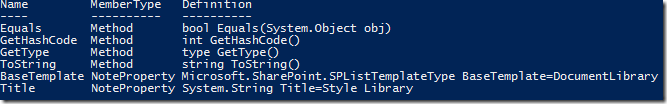Do you ever have a PowerShell script that just won't sort right?
The problem? PowerShell makes assumptions, and not always the ones you would make. For example let's get a list of SharePoint lists and sort them by their BaseTemplate property:
$mtg = Get-SPWeb http://maxsp2013wfe/sites/Meetings
$mtg.Lists | Sort BaseTemplate | Select BaseTemplate, Title
Is the result you would expect?
Not what I first expected… but there's a hint hiding there though… Why is the BaseTemplate column right aligned as if was numeric?
If we take the above script and pipe it to Get-Member we find that BaseTemplate is not a string! It's an object of some kind. It's an SPListTemplateType object!
So let's see what that is… Doing a Bing on Microsoft.SharePoint.SPListTemplateType reveals that it is an enumeration, which internally is a number. If you look at the list in the MSDN article you will see both the text and numeric values of the base types.
What we need is the display text for the enumeration, and we can get that by using the ToString() method. As that would then be an expression, we need to add the annoying curly brackets and the $_. notation.
$mtg.Lists | Sort { $_.BaseTemplate.ToString() } | Select BaseTemplate, Title
And now we get:
And that's more like it! (except for the right align stuff that going on)
Convert the column in the Select to a string and all's well!
$mtg.Lists | Sort {$_.BaseTemplate.ToString()} | Select {$_.BaseTemplate.ToString()}, Title
So what were the PowerShell assumptions?
- To display the text value of the enumeration, and align it as a number.
- To sort on the numeric value of the enumeration.
(And you know what "assume" does, right?)
.