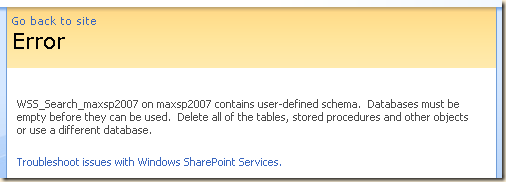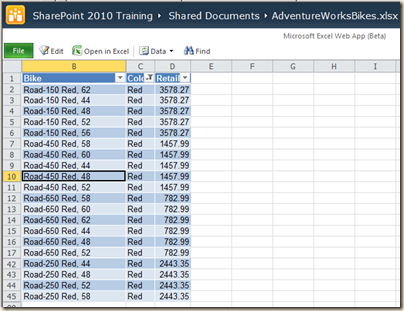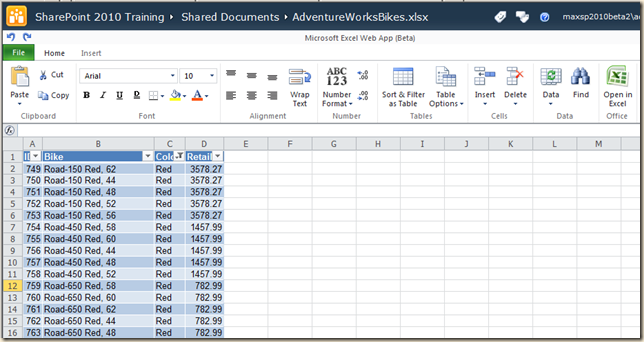Note: The following applies to both SharePoint 2007 and 2010.
When creating an ASPX page in the LAYOUTS folder that updates SharePoint content via the API (mylistitem.upate) you may get the following message when posting back to the page:
2010: 
Many articles on the web suggest using AllowUnsafeUpdates:
SPWeb web = SPContext.Current.Web;
web.AllowUnsafeUpdates = true;
While this works, it does open the page up to cross-site scripting vulnerabilities. (See here: MSDN)
A better practice is to add a FormDigest control to your page. (See details here: MSDN) If you are not using a master page or a complete “SharePoint page” then you will also need to add a Register line to reference Microsoft.SharePoint.WebControls.
The reference:
<%@ Register Tagprefix="SharePoint" Namespace="Microsoft.SharePoint.WebControls" Assembly="Microsoft.SharePoint, Version=12.0.0.0, Culture=neutral, PublicKeyToken=71e9bce111e9429c" %>
The control:
<SharePoint:FormDigest runat=server/>
A sample page:
<%@ Page Language="C#" AutoEventWireup="true" CodeFile="Default.aspx.cs" Inherits="_default" %>
<!DOCTYPE html PUBLIC "-//W3C//DTD XHTML 1.0 Transitional//EN" "http://www.w3.org/TR/xhtml1/DTD/xhtml1-transitional.dtd">
<%@ Register Tagprefix="SharePoint" Namespace="Microsoft.SharePoint.WebControls" Assembly="Microsoft.SharePoint, Version=12.0.0.0, Culture=neutral, PublicKeyToken=71e9bce111e9429c" %>
<html xmlns="http://www.w3.org/1999/xhtml" >
<head runat="server">
<title>Untitled Page</title>
</head>
<body>
<form id="form1" runat="server">
<SharePoint:FormDigest runat=server/>
<div>
<asp:TextBox ID="txtSomeText" runat="server" />
<asp:Button ID="btnReplace" runat="server" Text="Replace" OnClick="btnDoSomeWork_Click" />
</div>
</form>
</body>
</html>