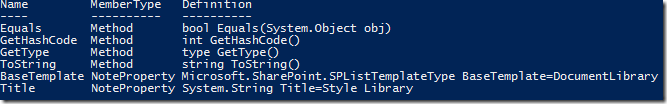| Common Name | Enum Name | ID | Idx | ContentClass | Feature Name | Feature ID |
| | InvalidType | -1 | | | | |
| | NoListTemplate | 0 | | | | |
| Custom List | GenericList | 100 | Y | STS_List | CustomList | 00bfea71-de22-43b2-a848-c05709900100 |
| Document Library | DocumentLibrary | 101 | Y | STS_List_DocumentLibrary | DocumentLibrary | 00bfea71-e717-4e80-aa17-d0c71b360101 |
| Survey List | Survey | 102 | Y | STS_List_Survey | SurveysList | 00bfea71-eb8a-40b1-80c7-506be7590102 |
| Links List | Links | 103 | Y | STS_List_Links | LinksList | 00bfea71-2062-426c-90bf-714c59600103 |
| Announcements List | Announcements | 104 | Y | STS_List_Announcements | AnnouncementsList | 00bfea71-d1ce-42de-9c63-a44004ce0104 |
| Contacts List | Contacts | 105 | Y | STS_List_Contacts | ContactsList | 00bfea71-7e6d-4186-9ba8-c047ac750105 |
| Events List | Events | 106 | Y | STS_List_Events | EventsList | 00bfea71-ec85-4903-972d-ebe475780106 |
| Tasks List | Tasks | 107 | Y | STS_List_Tasks | TasksList | 00bfea71-a83e-497e-9ba0-7a5c597d0107 |
| Discussion List | DiscussionBoard | 108 | Y | STS_List_DiscussionBoard | DiscussionsList | 00bfea71-6a49-43fa-b535-d15c05500108 |
| Picture Library | PictureLibrary | 109 | Y | STS_List_PictureLibrary | PictureLibrary | 00bfea71-52d4-45b3-b544-b1c71b620109 |
| | DataSources | 110 | N? | | DataSourceLibrary | 00bfea71-f381-423d-b9d1-da7a54c50110 |
| | WebTemplateCatalog | 111 | N? | | na | |
| | UserInformation | 112 | H | | na | |
| Web Part Gallery | WebPartCatalog | 113 | H | | na | |
| List Template Gallery | ListTemplateCatalog | 114 | H | | na | |
| Form Library (typically InfoPath forms) | XMLForm | 115 | Y | STS_List_XMLForm | XmlFormLibrary | 00bfea71-1e1d-4562-b56a-f05371bb0115 |
| Master Page Gallery | MasterPageCatalog | 116 | H | | na | |
| wfpub | NoCodeWorkflows | 117 | H | | NoCodeWorkflowLibrary | 00bfea71-f600-43f6-a895-40c0de7b0117 |
| | WorkflowProcess | 118 | N? | | workflowProcessList | 00bfea71-2d77-4a75-9fca-76516689e21a |
| Web Page Library | WebPageLibrary | 119 | Y | STS_List_WebPageLibrary | WebPageLibrary | 00bfea71-c796-4402-9f2f-0eb9a6e71b18 |
| | CustomGrid | 120 | | | GridList | 00bfea71-3a1d-41d3-a0ee-651d11570120 |
| Solution Gallery | SolutionCatalog | 121 | H | | | |
| | NoCodePublic | 122 | N? | | NoCodeWorkflowLibrary | 00bfea71-f600-43f6-a895-40c0de7b0117 |
| | ThemeCatalog | 123 | H | | | |
| Composed Looks | DesignCatalog | 124 | H | | | |
| appdata | AppDataCatalog | 125 | H | | | |
| | DataConnectionLibrary | 130 | Y | STS_List_DataConnectionLibrary | DataConnectionLibrary | 00bfea71-dbd7-4f72-b8cb-da7ac0440130 |
| Preservation Hold Library | | 131 | Y | STS_List_131 | | |
| | WorkflowHistory | 140 | H | | WorkflowHistoryList | 00bfea71-4ea5-48d4-a4ad-305cf7030140 |
| Project Tasks List | GanttTasks | 150 | Y | STS_List_GanttTasks | GanttTasksList | 00bfea71-513d-4ca0-96c2-6a47775c0119 |
| | HelpLibrary | 151 | | | HelpLibrary | 071de60d-4b02-4076-b001-b456e93146fe |
| | AccessRequest | 160 | | | AccessRequests | A0F12EE4-9B60-4ba4-81F6-75724F4CA973 |
| Promoted Links | | 170 | | STS_List_170 | PromotedLinksList | 192EFA95-E50C-475e-87AB-361CEDE5DD7F |
| Tasks (2013 version) | TasksWithTimelineA ndHierarchy | 171 | Y | STS_List_TasksWith
TimelineAndHierarchy | HierarchyTasksList | f9ce21f8-f437-4f7e-8bc6-946378c850f0 |
| | MaintenanceLogs | 175 | | | MaintenanceLogs | 8c6f9096-388d-4eed-96ff-698b3ec46fc4 |
| Meeting Series | Meetings | 200 | H | | na | |
| | Agenda | 201 | Y | STS_List_Agenda | na | |
| Attendees | MeetingUser | 202 | Y | STS_List_MeetingUser | na | |
| Decisions | Decision | 204 | Y | STS_List_Decision | na | |
| Objectives | MeetingObjective | 207 | Y | STS_List_MeetingObjective | na | |
| Text Box / Directions | TextBox | 210 | Y | STS_List_TextBox | na | |
| Things To Bring | ThingsToBring | 211 | Y | STS_List_ThingsToBring | na | |
| | HomePageLibrary | 212 | | | na | |
| | Sites | 300 | | | SitesList | a311bf68-c990-4da3-89b3-88989a3d7721 |
| Blog Posts/ Tabs List | Posts | 301 | Y | STS_List_Posts | BlogContent | 0D1C50F7-0309-431c-ADFB-B777D5473A65 |
| Blog Comments | Comments | 302 | Y | STS_List_Comments | BlogContent | 0D1C50F7-0309-431c-ADFB-B777D5473A65 |
| Blog Categories | Categories | 303 | Y | STS_List_Categories | BlogContent | 0D1C50F7-0309-431c-ADFB-B777D5473A65 |
| App Catalog | | 330 | Y | STS_List_330 | CorporateCatalog | 0AC11793-9C2F-4CAC-8F22-33F93FAC18F2 |
| Apps for Office | | 332 | Y | STS_List_332 | OfficeExtensionCatalog | 61E874CD-3AC3-4531-8628-28C3ACB78279 |
| App Requests | | 333 | Y | STS_List_333 | AppRequestsList | 334DFC83-8655-48A1-B79D-68B7F6C63222 |
| Restricted Permission List | | 397 | | | AccSrvRestrictedList | A4D4EE2C-A6CB-4191-AB0A-21BB5BDE92FB |
| USysApplicationLog - Access | | 398 | Y | STS_List_398 | AccSrvUSysAppLog | 28101B19-B896-44f4-9264-DB028F307A62 |
| MSysASO - Access | | 399 | Y | STS_List_399 | AccSrvMSysAso | 29EA7495-FCA1-4dc6-8AC1-500C247A036E |
| | | 400 | | | ScheduleList | 636287a7-7f62-4a6e-9fcc-081f4672cbf8 |
| Manage Resources | | 401 | | | FCGroupsList | 08386d3d-7cc0-486b-a730-3b4cfe1b5509 |
| Resources - Group Work Site | Facility | 402 | Y | STS_List_Facility | FacilityList | 58160a6b-4396-4d6e-867c-65381fb5fbc9 |
| Whereabouts - Group Work Site | Whereabouts | 403 | Y | STS_List_Whereabouts | WhereaboutsList | 9c2ef9dc-f733-432e-be1c-2e79957ea27b |
| Phone Call Memo - Group Work Site | CallTrack | 404 | Y | STS_List_CallTrack | CallTrackList | 239650e3-ee0b-44a0-a22a-48292402b8d8 |
| Circulations - Group Work Site | Circulation | 405 | Y | STS_List_Circulation | CirculationList | a568770a-50ba-4052-ab48-37d8029b3f47 |
| Timecard (hidden) - publishing | Timecard | 420 | H | STS_List_TimeCard | TimeCardList | d5191a77-fa2d-4801-9baf-9f4205c9e9d2 |
| | Holidays | 421 | ? | | HolidaysList | 9ad4c2d4-443b-4a94-8534-49a23f20ba3c |
| | . | 425 | ? | | WhatsNewList | d7670c9c-1c29-4f44-8691-584001968a74 |
| StatusIndicatorList / KPIs | | 432 | | STS_List_432 | BizAppsListTemplates | 065c78be-5231-477e-a972-14177cc5b3c7 |
| Report Library | | 433 | | STS_List_433 | ReportListTemplate | 2510D73F-7109-4ccc-8A1C-314894DEEB3A |
| | | 434 | | | | |
| Dashboard content | | 450 | | STS_List_450 | PPSWorkspaceList | 481333E1-A246-4d89-AFAB-D18C6FE344CE |
| Data Sources - Performance Point | | 460 | | STS_List_460 | PPSDatasourceLib | 5D220570-DF17-405e-B42D-994237D60EBF |
| | | 470 | | 1 | BICenterDataconnectionsLib | 26676156-91A0-49F7-87AA-37B1D5F0C4D0 |
| Dashboards | | 480 | | STS_List_480 | BICenterDashboardsLib | F979E4DC-1852-4F26-AB92-D1B2A190AFC9 |
| Microsoft IME Dictionary List | IMEDic | 499 | N? | | IMEDicList | 1c6a572c-1b58-49ab-b5db-75caf50692e6 |
| Categories - community site | | 500 | Y | STS_List_500 | CategoriesList | D32700C7-9EC5-45e6-9C89-EA703EFCA1DF |
| | | 505 | | | VisioProcessRepository | 7E0AABEE-B92B-4368-8742-21AB16453D01 |
| Visio Repository Site Process Diagrams | | 506 | Y | STS_List_506 | VisioProcessRepositoryUs | 7E0AABEE-B92B-4368-8742-21AB16453D02 |
| | | 530 | | | ContentFollowingList | A34E5458-8D20-4C0D-B137-E1390F5824A1 |
| MicroBlogList (MicroFeed) | | 544 | Y | STS_List_544 | MySiteMicroBlog | EA23650B-0340-4708-B465-441A41C37AF7 |
| SocialDataStoreList | | 550 | | | SocialDataStore | FA8379C9-791A-4FB0-812E-D0CFCAC809C8 |
| | ExternalList | 600 | Y | | ExternalList | 00bfea71-9549-43f8-b978-e47e54a10600 |
| My Site Documents | MySiteDocumentLibrary | 700 | | STS_List_MySiteDocumentLibrary | MySiteDocumentLibrary | E9C0FF81-D821-4771-8B4C-246AA7E5E9EB |
| Product Catalog | | 751 | | STS_List_751 | | |
| Pages Library | Pages | 850 | Y | STS_List_850 | Publishing | 22A9EF51-737B-4ff2-9346-694633FE4416 |
| Asset Library | | 851 | Y | STS_List_851 | AssetLibrary | 4BCCCD62-DCAF-46dc-A7D4-E38277EF33F4 |
| Channel Settings | | 852 | Y | STS_List_852 | | |
| Hub Settings | | 853 | Y | STS_List_853 | | |
| Members - community site | | 880 | Y | STS_List_880 | MembershipList | 947AFD14-0EA1-46c6-BE97-DEA1BF6F5BAE |
| for community site | | 925 | | | AbuseReportsList | C6A92DBF-6441-4b8b-882F-8D97CB12C83A |
| Issue Tracking List | IssueTracking | 1100 | Y | STS_List_IssueTracking | IssuesList | 00bfea71-5932-4f9c-ad71-1557e5751100 |
| | AdminTasks | 1200 | | | | |
| | HealthRules | 1220 | | | | |
| | HealthReports | 1221 | | | | |
| DraftAppsListTemplate | DeveloperSiteDraftApps | 1230 | Y | STS_LIST_DeveloperSite
DraftApps | Developer | E374875E-06B6-11E0-B0FA-57F5DFD72085 |
| TransMgmtLib | Translation Management Library | 1300 | | | TransMgmtLib | 29D85C25-170C-4df9-A641-12DB0B9D4130 |
| xlatelist | Languages & Translations | 1301 | | | TransMgmtLib | 29D85C25-170C-4df9-A641-12DB0B9D4130 |
| | | 1302 | | | InPlaceRecords | DA2E115B-07E4-49d9-BB2C-35E93BB9FCA9 |
| EDiscoverySources | | 1305 | Y | STS_List_1305 | EDiscoveryCaseResources | E8C02A2A-9010-4F98-AF88-6668D59F91A7 |
| EDiscovery Source Instances | | 1306 | H | | EDiscoveryCaseResources | E8C02A2A-9010-4F98-AF88-6668D59F91A7 |
| EDiscovery Source Groups / Sets | | 1307 | Y | STS_List_1307 | EDiscoveryCaseResources | E8C02A2A-9010-4F98-AF88-6668D59F91A7 |
| EDiscovery Custodians | | 1308 | Y | STS_List_1308 | EDiscoveryCaseResources | E8C02A2A-9010-4F98-AF88-6668D59F91A7 |
| Custom Lists / Queries | | 1309 | Y | STS_List_1309 | EDiscoveryCaseResources | E8C02A2A-9010-4F98-AF88-6668D59F91A7 |
| EDiscovery Exports | | 1310 | Y | STS_List_1310 | EDiscoveryCaseResources | E8C02A2A-9010-4F98-AF88-6668D59F91A7 |
| | | 2000 | | | PhonePNSubscriber | 41E1D4BF-B1A2-47F7-AB80-D5D6CBBA3092 |
| | | 2001 | | | ExternalSubscription | 5B10D113-2D0D-43BD-A2FD-F8BC879F5ABD |
| Slide Library | | 2100 | Y | STS_List_2100 | SlideLibrary | 0BE49FE9-9BC9-409d-ABF9-702753BD878 |
| AccSrvAddApp / Access App | | 3100 | | | AccSvcAddAccessApp | D2B9EC23-526B-42C5-87B6-852BD83E0364 |
| wfsvc | | 4501 | | | WorkflowServiceStore | 2C63DF2B-CEAB-42c6-AEFF-B3968162D4B1 |
| Acquisition History List | | 10099 | | STS_List_10099 | | |