Article applies to SharePoint 2013, SharePoint Online and SharePoint 2016.
Did you ever wonder after using the Share buttons in SharePoint if the Site Owner ever responded to your request, responded with a question, or approved the request?
The My Permissions page
As I can’t find any documentation, I’ll call this undocumented for now… After a bit of web searching I did find a mention of the page in an Ignite presentation. In any case, this page lists the status of pending requests and lets the user who made the request check and send messages to the site owners. Requests that have been approved or declined will not be listed here.
The site owner can see your requests by going to Settings (gear), Site Settings, Site Permissions and clicking “Show access requests and invitations”. This will take them to the Access Requests page at _layouts/Access%20Requests/pendingreq.aspx.
You can check your pending requests by going to:
http://yourDomain/sites/yourSite/_layouts/mypermissions.aspx
This link will redirect to /_layouts/15 for now and may change in future versions.
Of course, no one knows about this page. There are no out of the box links to it. And… the site owner will probably not know to click the “SEND” button to start a conversation with the person who made the request.
If “Sharing” is important in your organization, you will need to provide some training, easy access to a link to the MyPermissions page, and do some work to “drive adoption”.
Details:
- Only “Pending” requests are displayed. Approved requests are not.
- You can click the “…” to see messages from the site owner, or to send a message to the site owner.
- This pending invites listed are unique to the current site. I.e. each site has its on MyPermissions page.
.

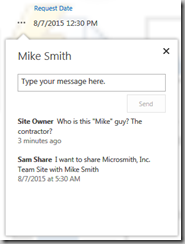
No comments:
Post a Comment