This is the first of a series of articles on “Interesting SharePoint Controls”. For more controls see here.
<SharePoint:WarnOnUnsupportedBrowsers>
This control is available only in SharePoint 2010.
The SharePoint 2010 master pages include this control to warn users that they are using an unsupported browser (primarily IE 6). The control is used like this by default:
<SharePoint:WarnOnUnsupportedBrowsers runat="server"/>
and displays this:
“Your Web browser will have problems displaying this web page. Changes to the site may not function properly. For a better experience, please update your browser to its latest version.”
Note to branders and master page editors: IF your redesigned master page is “IE 6 safe” then delete this control from your master page.
Interesting… Microsoft added it to v4.master and admin.master, but not to default.master (the 2007 style master) or to minimal.master.
More info: (what little there is…)
.
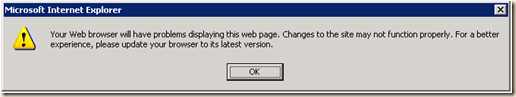
No comments:
Post a Comment