One of the cool features demo’ed with SharePoint 2010 are the “in browser” Office Web Apps. These are browser based versions of Word, Excel, PowerPoint and OneNote. But… you won’t find these when you download and install Beta 2. They are a separate download and install.
Cool stuff:
- Create, View and Edit Excel, Word and PowerPoint documents (BUT only Office 2007 and 2010 documents – docx, pptx, xlsx)
- View and edit Word documents
- Co-author Excel files (really! two people editing the same file at the same time and see each other’s changes as they are made!)
- View PowerPoints, with transitions, fades, etc! In the browser or as a full screen slide show.
Things to download and notes:
- The instructions: Deploy Office Web Apps
- The license key is in the above document!
- The install file: WcServer_?????.exe (you can download one of seven language versions) (WcServer_en-us.exe for English)
- Run the install
- If you installed SharePoint as a “Standalone install” (Basic install) then do not follow the instructions in the above word document to enable the services, they were already running. All I needed to do was to go to the site collection and enable the “Office Word Apps” feature. All done… that’s all…
Other notes:
- So far I have not seen how to create a new document using these features. The New button in the library still launches the desk top application.
Excel Web App in View mode:
In Edit mode:
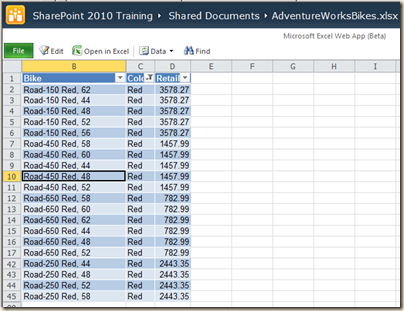
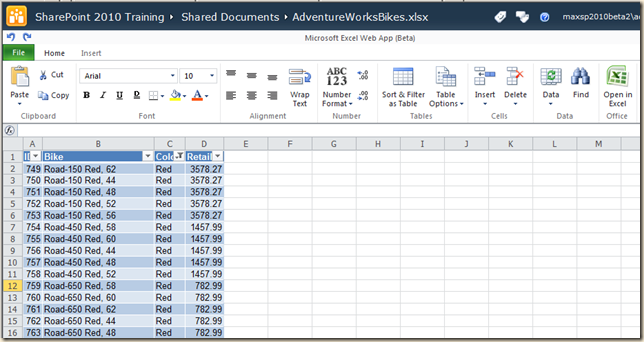
No comments:
Post a Comment