This is a test... please ignore!
All about Features!
Not really... Features are one of SharePoint's Swiss Army Knives, something for everybody...
So where to start? Here's a list of topics... the ones that are links are finished and the others will be done one of these days!
- Tips for editing Features
- The feature.xml file
- The elements.xml file
- more
- Features to add menu items to SharePoint
- Features to remove items from SharePoint
- Features to add custom controls (using SharePoint Delagate controls)
- Features to run custom .Net code
Tips for editing Features
Features are defined using XML. You can use any editor, but likely candidates include Notepad, Visual Studio, SharePoint Designer and any other XML editor. To edit XML with some form of Intellisense requires an XML schema. SharePoint supplies one named WSS.XSD and it can be found in C:\Program Files\Common Files\Microsoft Shared\web server extensions\12\TEMPLATE\XML.
In most XML editors you can list the schema in the XML tag:
<Feature xmlns="http://schemas.microsoft.com/sharepoint/">
</Feature>
From that point on you should get syntex help from your XML editor.
In Visual Studio you can do the above, or in the Properties panel for the XML file you can enter the path to the schema file in the Schemas property.
<?xml version="1.0" encoding="utf-8" ?>
<Feature Id="523F1C13-152D-47e7-8E60-7E2EB93C2EA0"
Title="DisplayFormToolbar"
Description="Adds an item to DisplayFormToolbar"
Version="1.0.0.0"
Scope="Farm"
xmlns="http://schemas.microsoft.com/sharepoint/"
>
<ElementManifests>
<ElementManifest Location="Elements.xml" />
</ElementManifests>
</Feature>
<?xml version="1.0" encoding="utf-8" ?>
<Feature Id="523F1C13-152D-47e7-8E60-7E2EB93C2EA0"
Title="DisplayFormToolbar"
Description="Adds an item to DisplayFormToolbar"
Version="1.0.0.0"
Scope="Farm"
xmlns="http://schemas.microsoft.com/sharepoint/"
>
<ElementManifests>
<ElementManifest Location="Elements.xml" />
</ElementManifests>
</Feature>
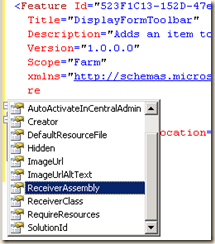
No comments:
Post a Comment