The following works in both SharePoint 2007 and 2010.
If you have worked with SharePoint for a while you probably have learned that in most cases Closing a web part is “bad” and Deleting a web part is “good”. (Do a web search on “SharePoint web part close vs delete”.)
So how can you prevent the closing of a web part?
How about five ways…
1) Every time you add a web part go to the Advanced section of the properties panel and uncheckmark “Allow Close” (too much work)
2) Add a little JavaScript to prevent the Close:
3) Add a little JavaScript to disable the Close Option
4) Add a little JavaScript to hide the Close Option (probably the best choice)
5) Add a CSS style to hide the Close option (easy to do, but it leaves a blank line)
I prefer #4!
The JavaScript to prevent the close and display a popup:
Add the following to your site’s master page just before the </BODY> tag (A SharePoint Designer task!) or in a Content Editor Web Part (last one on the page) if you just want this for a single page.
<script> // JavaScript to block the closing of web parts // TechTrainingNotes.blogspot.com var oldClose = MSOLayout_RemoveWebPart; MSOLayout_RemoveWebPart = function (x) { alert("Closing of web parts has been disabled"); } </script>
The JavaScript to Disable or Hide the Close option:
Add the following to your site’s master page just before the </BODY> tag (A SharePoint Designer task!) or in a Content Editor Web Part (last one on the page) if you just want this for a single page.
<script> // hide or disable the web part Close option // TechTrainingNotes.blogspot.com _spBodyOnLoadFunctionNames.push('hideWebPartClose'); function hideWebPartClose() { var x = document.getElementById("MSOMenu_Close") // uncomment the next line to just disable (gray out) // x.disabled=true // uncomment the next line to hide the close option x.hidden=true } </script>
The CSS to hide the Close option:
Add this to your master page, your linked style sheet file or to a Content Editor Web Part.
<style> #MSOMenu_Close { display:none } </style>
.

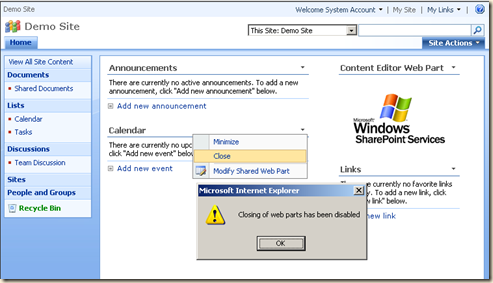



No comments:
Post a Comment