SharePoint 2016 is so similar to SharePoint Online / Office 365 that it’s sometimes hard to tell which version you are in. I just ran across an odd change from the past versions. How do you share or break inheritance on a list item?
The steps are different and the end results are different. And I thought 2016 was supposed to be SharePoint Online brought onsite.
SharePoint 2013
- Shared With is available in the ITEMS ribbon and the ribbon of the View Properties page.
- The “…” menu has a Shared With option:

- The above link takes you to the Shared With popup.
SharePoint Online / Office 365
- Shared With is available in the ITEMS ribbon and the ribbon of the View Properties page.
- The “…” menu has a Share option:

- The above link takes you to the Shared With popup.
SharePoint 2016
- Shared With is grayed out in the ITEMS ribbon, but is available in the ribbon of the View Properties page.
- The “…” menu has an Advanced popout that has a Manage Permissions option:
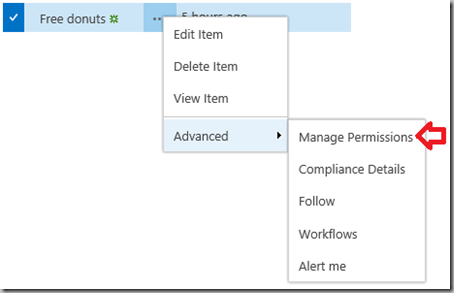
- The above link takes you to the user.aspx Permissions page.
I write training materials and really wish I was paid by the word or page! These detail differences waste hours and complicate training!
.
No comments:
Post a Comment