There's always one more thing to discover about SharePoint…
Web Part Pages have optional Caption, Description and Image properties that are not available on normal home pages (default.aspx) or Wiki pages.The caption can be quite useful as a description of the page. The description is kind of useless as the user had to "discover" it as a mouse over tip. In 2013 the caption and the description both seem to be ignored in the "2013 experience".
2010:
In 2010 the caption is displayed below the site tile and the description is displayed as a mouse over tip when the mouse is moved over the site crumb trail, the web part page name or the caption. (Your users will probably never find the description!)
2013:
2013 web part pages have the the same ribbon button as 2010, and while you can change the image and the title, the caption and description are not displayed in the new style UI.
The replaceable image:
2007:
In 2007 the caption is displayed above the web part page title and the description is displayed as a mouse over tip when the mouse is moved over the page title or the caption.
To set the 2010 caption, description and icon or the 2013 image:
Edit the Web Part Page, click the Page tab of the ribbon and click Title Bar Properties.
To set the 2010 caption, description and icon:
.
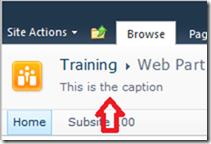
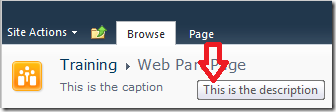
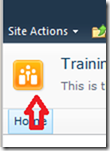
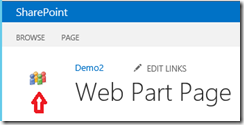
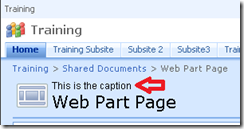
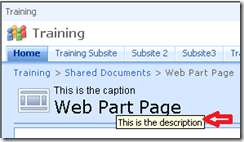

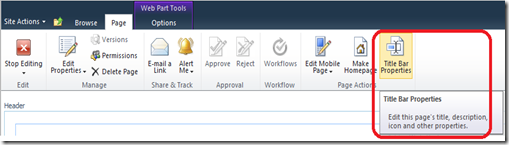
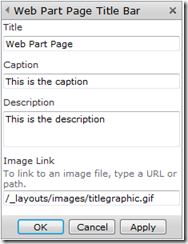

No comments:
Post a Comment